Comparison of different Backup-Restore Tools
Below are the some of the major differences between popular backup/restore tools available today in the market such as IBM Tivoli Storage Manager (TSM), Symantec Netbackup, Commvault and EMC Networker. These differences in the features of these backup tools may have changed after the newer versions released. New features have been added to all these backup tools such as increases performance, scalability, deduplication, replication etc. Please check their website for more information.|
|
IBM
TSM 5.5
|
Symantec
NetBackup 6.5 |
CommVault
Simpana , Galaxy 7.0 |
EMC
Networker 7.4 SP1
|
|
BASIC ARCHITECHURE
|
||||
|
Progressive increment-al backup model
|
YES
TSM’s “Progressive Incremental” model backs up only new or
changed data and never needs to take another full backup after the first incremental backup. Restores access the backed up data directly
and require the server to process and send the data over the network
once. Also, if the backup is
stored on tape it is only stored once and retrieved once per restore.
|
NO
Symantec uses the
“Full+incremental” model that requires all new and changed files since the
original backup, to be backed up every time. Restores must retrieve each backup
taken since the original and restored generation by generation until the
latest file is restored. With Synthetic Backup a full backup is still needed
periodically although it allows the backup server, using substantial
resource, to consolidate the current and previous backup to avoid
multi-generation restores.
|
NO
CommVault uses the
Full+incremental” model that requires all new and changed files since the
original backup, to be backed up every time. Restores must retrieve each backup
taken since the original and restored generation by generation until the
latest file is restored. With Synthetic Backup a full backup is still needed
periodically although it allows the backup server, using substantial
resource, to consolidate the current and previous backup to avoid multi-generation
restores.
|
NO
Networker uses the
Full+incremental” model that requires all new and changed files since the
original backup, to be backed up every time. Threre are two restore options, the
first is the traditional incremental based restore, restores must retrieve
each backup taken since the original and restored generation by generation
until the latest file is restored. The second restore option is with Save Set
Consolidation (aka Synthetic backup) a full backup is still needed
periodically although it allows the backup server, using substantial
resource, to consolidate the current and previous backup to avoid
multi-generation restores. There are a number of limitations
which make this problematic. Renamed and deleted directories cannot be
consolidated. If incremental data contains renamed or deleted directories,
the save set consolidation process will detect it and abort. Files larger
than 2 GB can break the save set process. Save set consolidation lowers
performance since it uses tape-to-tape transfer, which is typically slower
than the disk-to-tape data transfer that is used by backups.
|
|
Relational database architect-ure
|
YES
TSM fully exploits relational database architecture to deliver “Progressive
Incremental”, file level tracking, utilization of storage pools, collocation
and other features that enables faster backup and restores, reduced network
traffic, the need for fewer tapes and reduced server resources.
|
DISTRIBUTED
Symantec does not
fully exploit a relational database architecture and
must implement a “full+differential/incremental” for data protection. The
database is “distributed” across the media servers and master server. These Sybase databases must be backed
up together to ensure consistency.
|
NO
CommVault does not
fully exploit a relational database architecture and
must implement a “full+differential/incremental” for data protection.
|
NO
Networker does not
fully exploit a relational database architecture and
must implement a “full+differential/incremental” for data protection.
|
|
BACKUP
|
||||
|
Advanced disk-to-disk backup for active data
|
YES
TSM has advanced disk-to-disk backup that automatically keeps active data
on the fastest most secure disk to minimize restore time while moving non
active data to lower cost tape, optical, or disk to minimize TCO.
|
NO
|
NO
|
NO
Save Set Staging
cannot be explicitly set to keep the active copy of the data on disk and
therefore restores are slower as non active data must be processed during
restores.
|
|
Tolerates interrup-tions to the backup process
|
YES
TSM can gracefully recovery from interruptions
to the backup process and can resume the backup process from where it was
intreuppted, needing only to resend the current file or from the transacton
boundry (used to bundle small files).
|
YES
Must use checkpoint/restart feature
|
YES
|
NO
If a backup is
interrupted before it is complete the files cannot be recovered because the
media database is not updated when the services stop and the server does not
know on which volumes the requested
files reside
|
|
Ability to track backed-up objects to the file-level
|
YES
Versioning allows multiple generations of the same file to be backed up
under the same file name and provides the flexibility to recovery to an
earlier copy of the file.
|
NO
|
NO
|
LIMITED
To
recover data from a scheduled backup other than the most recent one a seach
process can be used that places the burden on the user to look in multiple
time frames.
|
|
Ability to move data between storage devices (ie disk to lower
cost disk to tape to optical)
|
YES
Automatically moves data at the file level when thresholds are
exceeded across the storage hierarchy between different device types.
|
LIMITED
Has policy control
in 6.5 to move data. Data must be moved as a set of files created by the
backup job rather than at the file level.
|
LIMITED
Manual process to move data. Data
must be moved as a set of files created by the backup job rather than at the
file level.
|
LIMITED
Networker’s
capability to do disk to disk to tape backup is serverely limited in the
environment where it is supported. It depends on the use of the AFTD device
type and requires Veritas Volume manager to for automatic volume extention
and is only supported on a Networker server running on IBM AIX.
|
|
Flexible scheduling that can use other scheduling applica-tions
|
YES
Integrating backup with other operations helps insure backups are
taken when the files have been refreshed and substantially reduces the
recovery point.
|
YES
|
YES
|
NO
Networker is
limited to using it’s scheduling facility and does not use other scheduling
applications
|
|
Collocation
|
YES
Reduces the number of tapes a servers data is stored on
minimizing management of multiple tapes, reducing tape acquisition expense,
handling, shipping and storage costs while improving recovery time.
|
NO
|
NO
|
NO
|
|
Tape reclama-tion
|
YES
Automatically consolidates data and reduces wasted space on disk
and tape as data ages.
|
NO
|
NO
|
NO
As data ages on
disk or tape the save set must be kept as long as any of the data has not been
expired. This almost always means that every incremental backup must keep all
the tapes it generates until the next full backup.
|
|
Bandwidth conserva-tion for remote and mobile users
|
YES
Incremental and Sub-file backup and compression limit the amount
of data that needs to be sent over the network for faster backups and
preserves bandwidth for use by business applications.
|
YES
Requires an
additional cost product pre-6.5, NBU PureDisk. Option in 6.5.
|
YES
Requires separately
licensed feature of Single Instance Store
|
NO
Networker client
can use the traditional Networker client or the Avamar client with data
deduplicaiton. Use of the Avamar
client requires the EMC Avamar server is a completely separate backup
infrastructure than the Networker server. Networker recently end of lifed
its laptop option (sub-file backup) and has not introduced a replacement.
|
|
RECOVERY
|
||||
|
Restores involve only a single version of each file, directory,
or volume
|
YES
Improved administrator productivity, lower server utilization and
uses less tape.
|
NO
Restores involve a full backup version and multiple incremental
versions unless synthetic
fulls are produced which requires extra time, server resources and additional
tapes.
|
NO
Restores involve a full backup version and multiple incremental
versions unless synthetic
fulls are produced which requires extra time, server resources and additional
tapes.
|
LIMITED
File level recovery can recover a single version of a file but is only
recommended for the recovery of a limited amount of files for performance
reasons. Browsing, required by file level recovery, a save set with one
million or more files, may consume all of the host’s memory.
|
|
Accurate restores of only the data current at a given point in
time
|
YES
Improved speed and reliability of recovery.
|
LIMITED
Not unless the True Image option is used,
which adversely impacts backup time windows.
|
YES
|
LIMITED
Earlier copies than
the latest backup can be restored but require the complex process of setting
the browse time to the required time period and selecting the correct version
file by file. There is no notion
of an automatic restore at a given point in time.
|
|
Ability to resume interrupted restores
|
YES
Faster restores result in faster business resumption, particularly
useful in worst case disaster recovery scenarios
where the DR site is used and the dynamic configuration of the resources results
in less stability than the original production environment.
|
YES
Must use checkpoint/restart feature
|
LIMITED
Suspended restores can be resumed,
interrupted restores must be re-started from the beginning of the restore.
|
NO
Interrupted restores must be re-started from
the beginning of the restore.
|
|
ARCHIVE
|
||||
|
Flexible archive control
|
YES
Data can be expired at file level to accommodate archive needs
with different regulatory requirements.
|
LIMITED
|
YES
Seperate product that carries an extra charge
|
LIMITED
Networker archive option must be purchased and licensed
separately. EMC customers interested in archive would typically look at much
higher priced products Documentum and DiskXtender.
|
|
Policy driven file-level customiza-tion of expiration policies
|
YES
Optimizes use of disk and tape resources and provides enhanced
ability to meet compliance guidelines by deleting data at different times.
|
NO
Expiration policies apply only to entire volumes or images
|
NO
Expiration policies apply only to entire volumes.
|
NO
Archive save sets have no expiration date, retention policies do not
apply to archive data. Archived files can be manually deleted by the groom process.
|
|
DATABASE AND APPLICATION SUPPORT
|
||||
|
Backup and recovery of Microsoft SharePoint Portal 2007 and Microsoft Office SharePoint Server 2007
|
YES
TSM 5.4 (Available May 2007) for Microsoft SharePoint provides item level/site-level
and subsite-level backup and restore with backups that preserve metadata,
version histories, and securities.
|
LIMITED
NetBackup 6.5.1 planned in 4Q07, will support Sharepoint 2007:
• Portal and team site
(database) backup & recovery
|
YES
|
LIMITED
Networker only
supports SharePoint 2001. EMC also offers EMC Backup Manager for
SharePoint as a separate product
that does not integrate with Networker.
|
|
Flashcopy support
|
LIMITED
Flashcopy support for Exchange, DB2 and MySAP on IBM San Volume Controller
(SVC), IBM DS6000 and DS8000
|
YES
|
YES
|
YES
EMC’s Symmetrix
SRDF,Timefinder and SNAP and EMC Clarion
Snapview and STK DataMirror and SUN StorEdge snapshot and FastT 500/700, for DB2, Informix, Lotus Notes/Domino,
MEDITECH, EXCHANGE, SQL, Oracle, SAP on Oracle, and Sybase
|
|
DATA SECURITY
|
||||
|
Encryption
|
YES
Protects user data from unauthorized access and possible misuse. Client
encryption included in the base of TSM. Supports tape hw
based encryption
|
YES
Client, included at no cost with Standard
Client,
and Media Server encryption option at additional cost.
|
YES
Network and server encryption is an extra
cost option.
|
YES
Directed recovery (for
administrators only) of encrypted data is not supported.
|
|
Encryption key manage-ment
|
YES
Reduces effort to maintain encryption and provides reliable
access to encrypted data.
|
YES
Key management by
media server is an extra cost option.
|
YES
Extra cost option.
|
NO
NetWorker software
does not back up encryption keys
|
|
HIGH AVAILABILITY
|
||||
|
Meta data integrity assurance through two-phase commit
|
YES
Data integrity assurance for all meta data, whether associated
with client backup data or server admin additions or changes, on TSM
server Database through two phase transaction commit process. Improves consistency of metadata and system
reliability which improves the currency of backups
and availability for restores.
|
NO
|
NO
|
NO
Networker does not
store its metadata in a database that uses uses a two phase
transaction commit process.
NetWorker uses indexes and does a consistency check on the client file
indexes. “ In some circumstances, this consistency check will not detect
corruption in the client file indexes.” Additional consistency checks can be
run to identify corruption but require the administrator to determine if they
are needed.
|
|
Meta Data protection and recovery
|
YES
Mirroring the database and the database log, checkpoint restarts
for backups and restores and single server with metadata in one place reduces
the risk of failure. Copy Storage Pools provides an extra margin of safety by
enabling swift TSM server recovery. Backup Sets eliminate need for TSM
server for recovery.
|
LIMITED
Three
tier architecture introduces risk. No ability to restore
data without using the server.
|
LIMITED
Three
tier architecture introduces risk. No ability to restore
data without using the server.
|
LIMITED
Three
tier architecture introduces risk. No ability to restore
data without using the server.
|
|
Ability to back up database /catalog while activity occurs on
backup server
|
YES
High availability server operation reduces risk of client data
loss by completing backups sooner, reduces the exposure to a disaster to the
data protection infrastructure by allowing for more frequent database/catalog
backups. Provides administrator flexibility to control their work schedule by
removing the need to do server database backups at inconvenient times.
|
YES
|
LIMITED
CommVault
recommends limiting the number of backups during meta data backup to reduce
risk out outage.
|
NO
|
|
DISASTER RECOVERY
|
||||
|
Ability to restore data without using the server
|
YES
Eliminates the need to have a server for recovery providing
additional flexibility for disaster recovery planning and execution.
|
NO
|
NO
|
NO
|
|
Automatic tracking of multiple sets of media for disaster
recovery
|
YES
Improves administrator productivity, increases reliability of
recovery and is auditable. Included in base TSM.
|
YES
Separate product that carries an extra charge.
|
YES
Separate product that carries an extra charge.
|
NO
|
|
Ability to use high level of automation to make use of offsite
volumes for disaster recovery
|
YES
Reduces the administrative requirement to manage tapes.
|
NO
Requires staff
intervention.
|
NO
Requires staff
intervention.
|
NO
Requires
staff intervention.
|
|
Ability to automatically schedule copies of data for off-site
storage or create them on demand
|
YES
Reduces the administrative requirement to manage tapes.
|
LIMITED
Must manually identify what needs to be
copied.
|
YES
|
LIMITED
Must manually identify what needs to be
copied
|
|
Ability to automatically schedule copies of the database/ catalog
|
YES
Scheduling reduces administrator workload and enhances
reliability of the data protection infrastructure which
improves service levels.
|
LIMITED
|
YES
|
LIMITED
|
|
Ability of database/ catalog duplication to span media
|
YES
Helps provide server scalability which
reduces the number of servers.
|
YES
|
YES
|
TBD
|
|
Unlimited number of catalog and backup offsite copies
|
YES
Enables complex recovery plans with multiple sites.
|
YES
|
YES
|
YES
|
|
SCALABILITY AND
PERFORMANCE
|
||||
|
Data
portability
|
YES
Workload flexibility allows work to move between TSM servers,
even between those of different operating systems. This accommodates growth and
consolidation (including mergers and acquisitions) while minimizing
administrator time to change data protection infrastructure to fit the
changing needs of the business.
|
YES
NBU 6.5 has introduced a new capability of load balancing across media
servers which accommodates growth but does not address the
need to port to a different OS (ie merger and acquisition). Needs field experience to prove
viability.
|
NO
|
NO
|
|
Quick start of
windows backups
|
YES
TSM’s Journal
Based Backups tracks changes to
the file system, eliminating the
need to do a full file system scan for Windows clients, to do faster backups
by starting the process of sending data to the server sooner.
|
NO
|
NO
|
NO
|
|
Leverage high perform-ance environ-ments for
faster backups
|
YES
TSM can backup
data faster using multiple sessions from a single client in higher
performance environments that use SAN,
disk striping, available memory and CPU cycles.
|
LIMITED
NetBackup
uses multi-plexing to tape as the scheme to achieve hgh-speed backup
performance. This approach of writing several streams to tape
concurrently on backup has a substantial performance impact on
restores.
|
NO
|
NO
Multiple clients
can be used per system but require increased administrative work to keep each
client unique in some way (save set is unique, in different backup
groups, different schedules, different browse and/or retention
policies)
|
|
ENTERPRISE ADMINISTRATION
|
||||
|
|
|
|
|
|
|
Web-based enterprise console
|
YES
Enables remote access for use from
anywhere using only a web browser.
|
YES
|
NO
Commvault management is limited to an agent based system that is limited to a single commcell,
limiting the scope of server management.
Separate product option must be purchased for multi commcell
management.
|
YES
|
|
Ability to automatic-ally generate a detailed disaster recovery
plan
|
YES
Improves administrator productivity, increases reliability of
recovery and is auditable.
|
NO
|
NO
|
NO
|
|
Policy based flexibility to group data according to business
needs, at any level of granularity
|
YES
Grouping data across multiple servers provides flexible recovery
options and server workload distribution.
|
LIMITED
Restricts policies to the client level. In NBU 6.5, introduced Data Classification to Policies to allow tiers of storage for data.
|
LIMITED
Data can be grouped in a single server only.
|
LIMITED
|
|
Policy changes apply retroactive-ly
|
YES
Eliminates the need to re-backup data to minimize resource use
and puts new policies in place quicker.
|
NO
|
NO
|
NO
|
|
Easy technology replace-ment
|
YES
Copies data from one media type to another to support hardware
technology upgrades or media refreshes.
|
LIMITED
Limited to media
refreshes.
|
LIMITED
Limited to media
refreshes.
|
LIMITED
Save sets can be staged from one disk to
another as many times as required to support upgrades or media
refreshes. Once the save set is
staged to a tape device, it cannot be staged
again but
could be manually cloned.
|
|
INTEROPERABILITY
|
||||
|
Multiplat-form
Server Support
|
YES
TSM server
includes Windows, Linux, several Unix and mainframes. Uplift of mainframe (zOS) infrastructure in 5.5
|
LIMITED
No Mainframe support.
|
NO
Windows only.
|
LIMITED
Disk to disk limited
to NetWorker server on
AIX with Veritas Volume Manager.
|
|
Policies apply across operating systems
|
YES
Policy based management across operating systems allows the same
policies to be shared across clients with different operating systems. This
allows the definition of business based service level agreements by limiting
the amount of administrator effort to set up SLA’s.
|
LIMITED
Policy based management across operating systems within type, such
as no version number for backup data.
|
NO
|
NO
|
|
WORLDWIDE SUPPORT
|
||||
|
Wide Language Support
|
YES
English, Brazilian Portuguese German, Spanish, French, Italian,
Japanese, Korean, Simplified Chinese, Traditional Chinese. Language packs for
Russian, Hungarian, Polish and Czech for clients
|
NO
English, French,
German, Italian, Simplified Chinese and Japanese
|
NO
English, Chinese, French, Italian and Spanish.
|
YES
English, Brazilian Portuguese, Czech, French, German, Hungarian,
Italian, Latin American Spanish, Polish, Russian, Korean, Japanese and
Chinese.
|
|
Proven
support history over a decade
|
YES
IBM has a
substantial share of the backup
market delivering quality worldwide support for well over ten years.
|
YES
|
NO
|
LIMITED
Offshoring has
negatively impacted support.
|
|
TERMS AND
CONDITIONS
|
||||
|
Licensing at no charge for virtual servers
|
YES
TSM licensing is per physical CPU,
virtual servers are included in the base at no extra charge.
|
NO
|
NO
Virtual Server Licensing – additional virtual servers
requires additional CV licensing.
|
TBD
|
|
Licensing portability
|
YES
TSM licenses are transferable across operation systems.
|
YES
Additional licensing flexibility introduced in 6.5 for distribution of
Standard and Enterprise Client Licenses
|
NO
|
NO
|
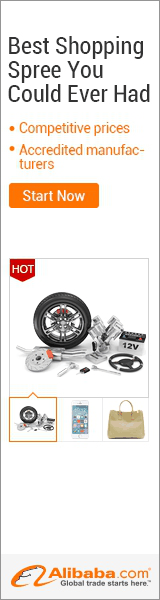







4 comments:
Why in comparison unsupported version of TSM?
This is just for knowledge purposes only, or to get an idea how different backup tools work
This post should be considered paid advertising. It's so tendencious. Sorry Dude. Your comparison is outdated, lacks a lot of update informations on new features about the others products. Currently TSM is the 4th or 5th Backup Software considering Gartner and IDC analysis. Commvault, Netbackup and Networker are far better protection solutions than IBM TSM. Check Gartner's Magic Quadrant.
IBM's Tivoli Storage Manager enters Gartner's Magic Quadrant
http://www.zdnet.com/article/ibms-tivoli-storage-manager-enters-gartners-magic-quadrant/