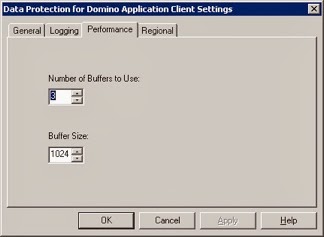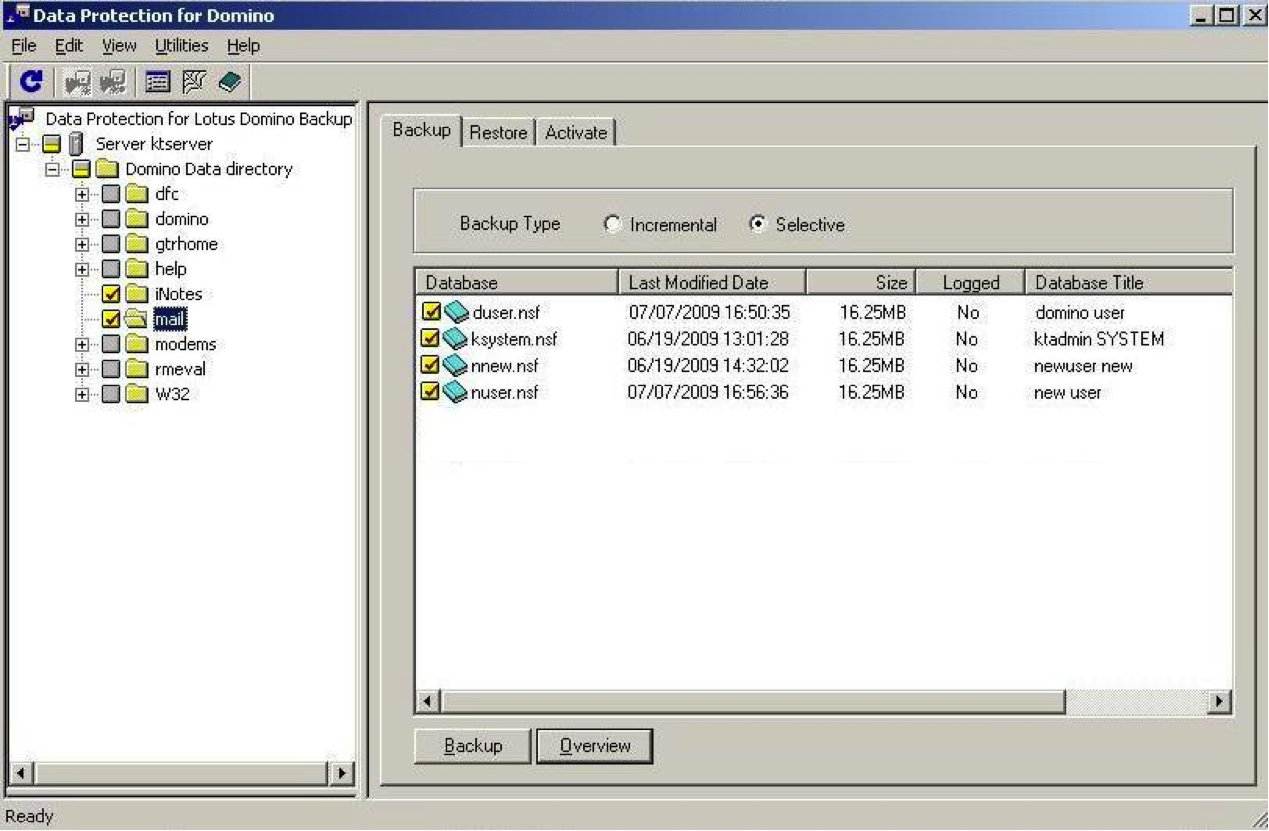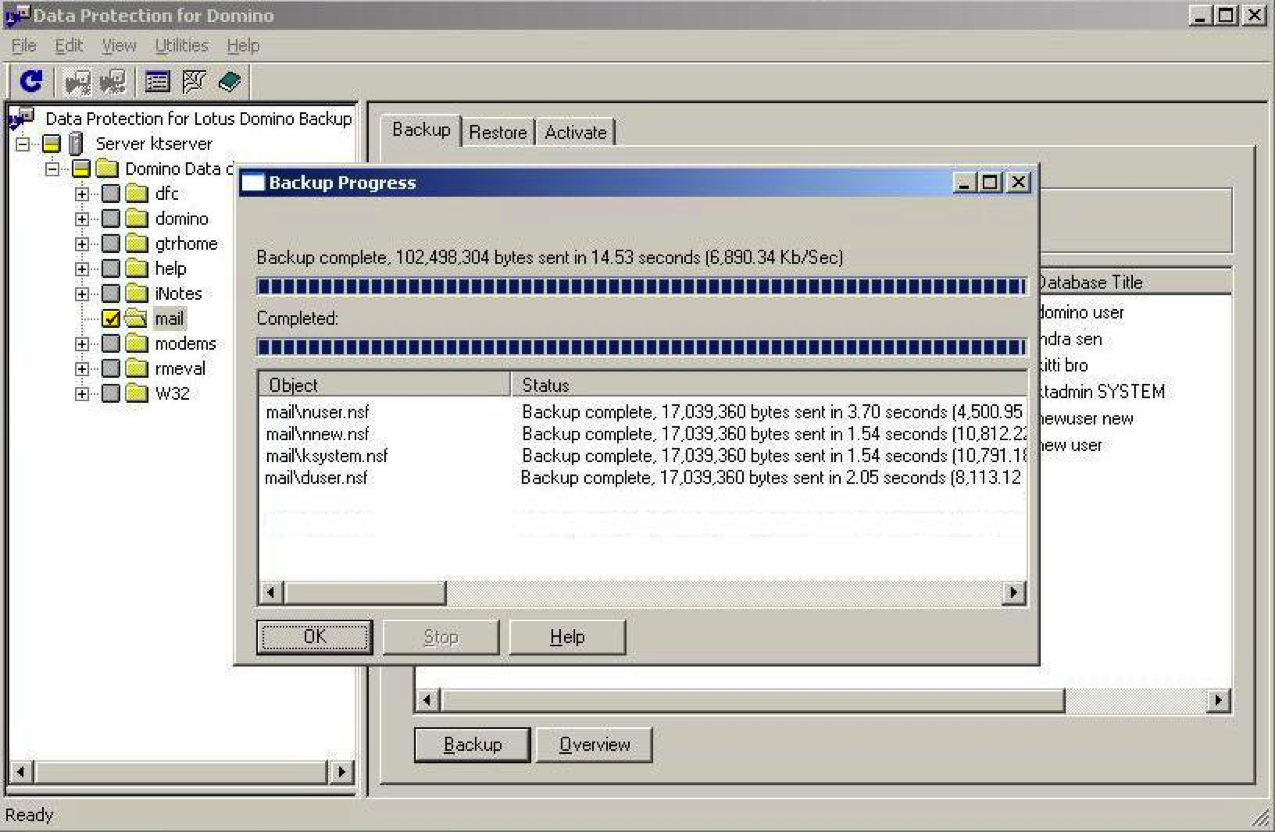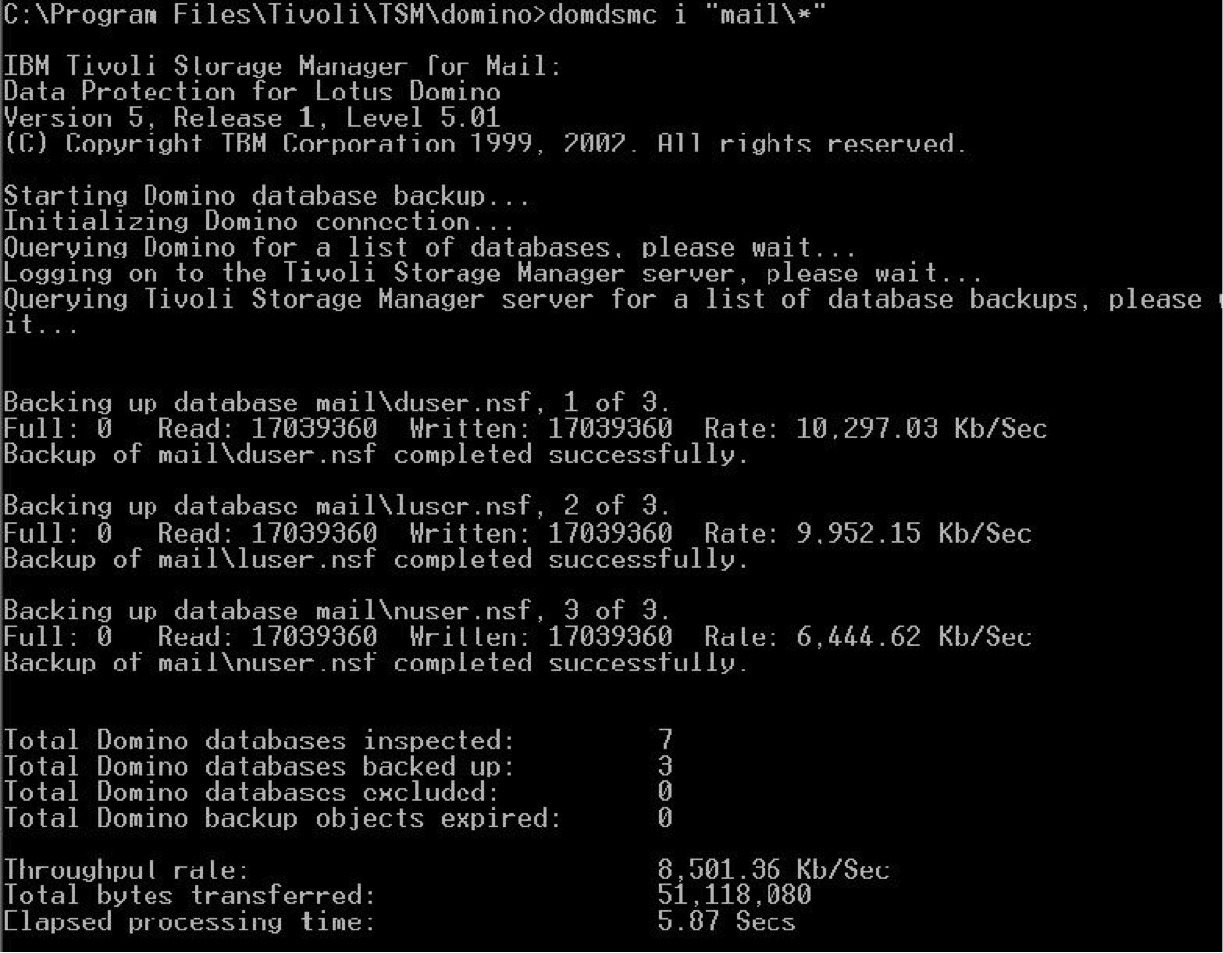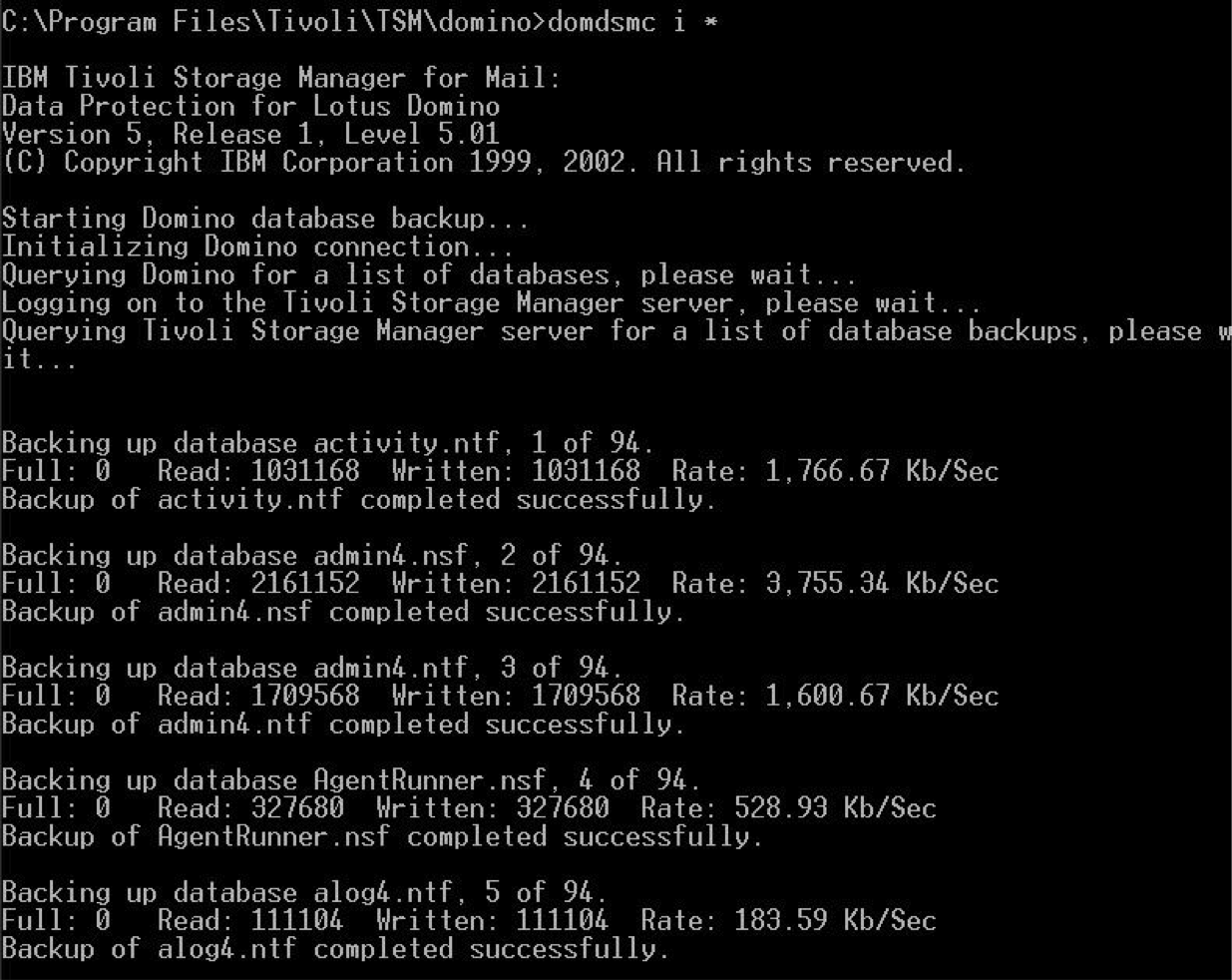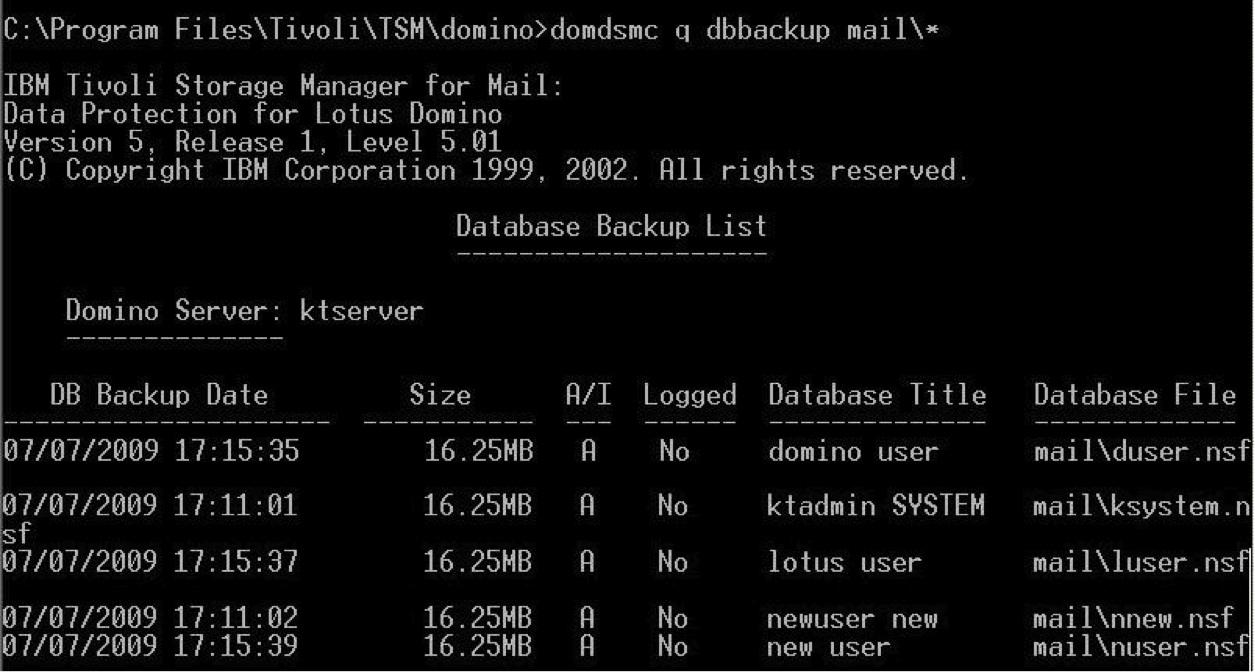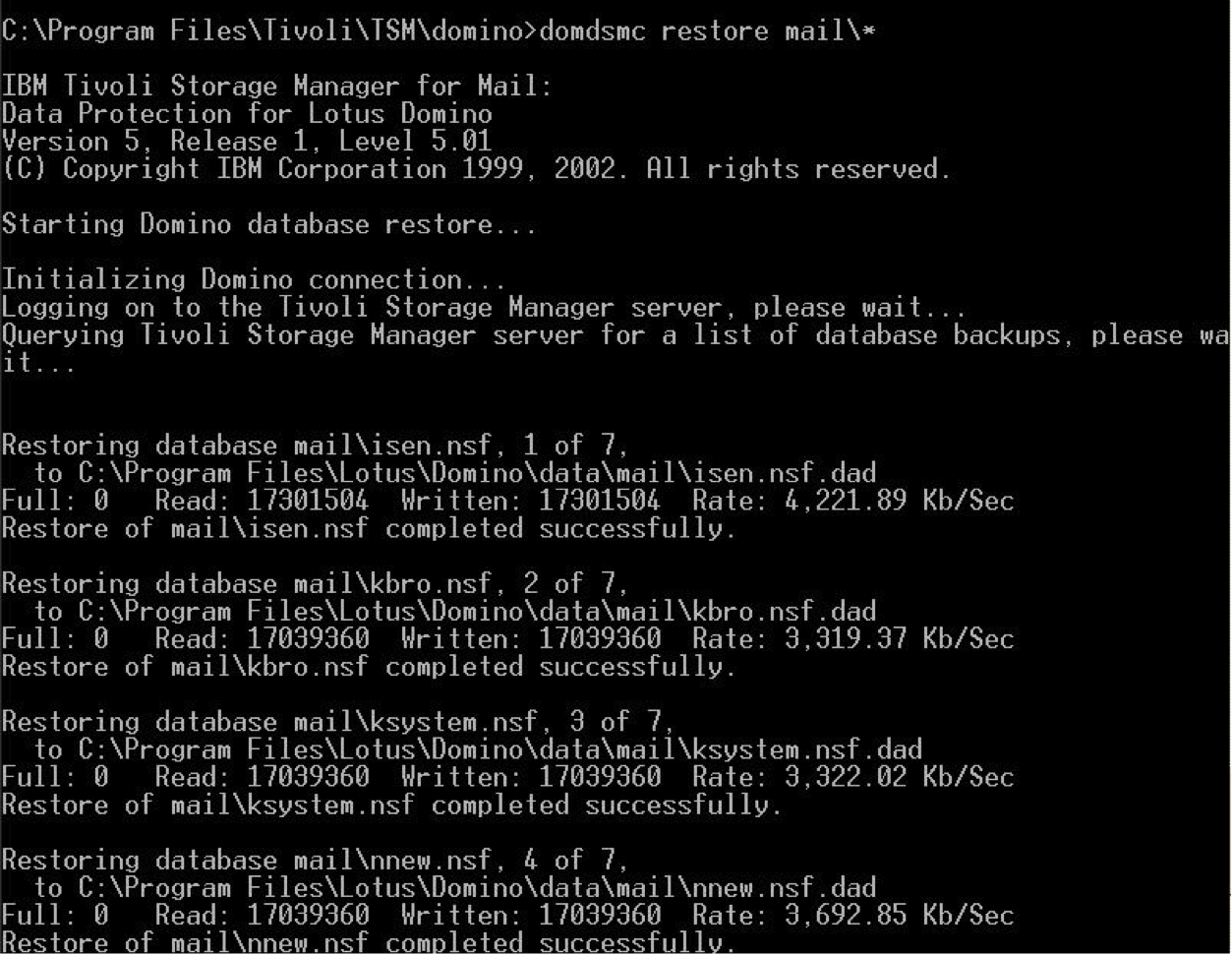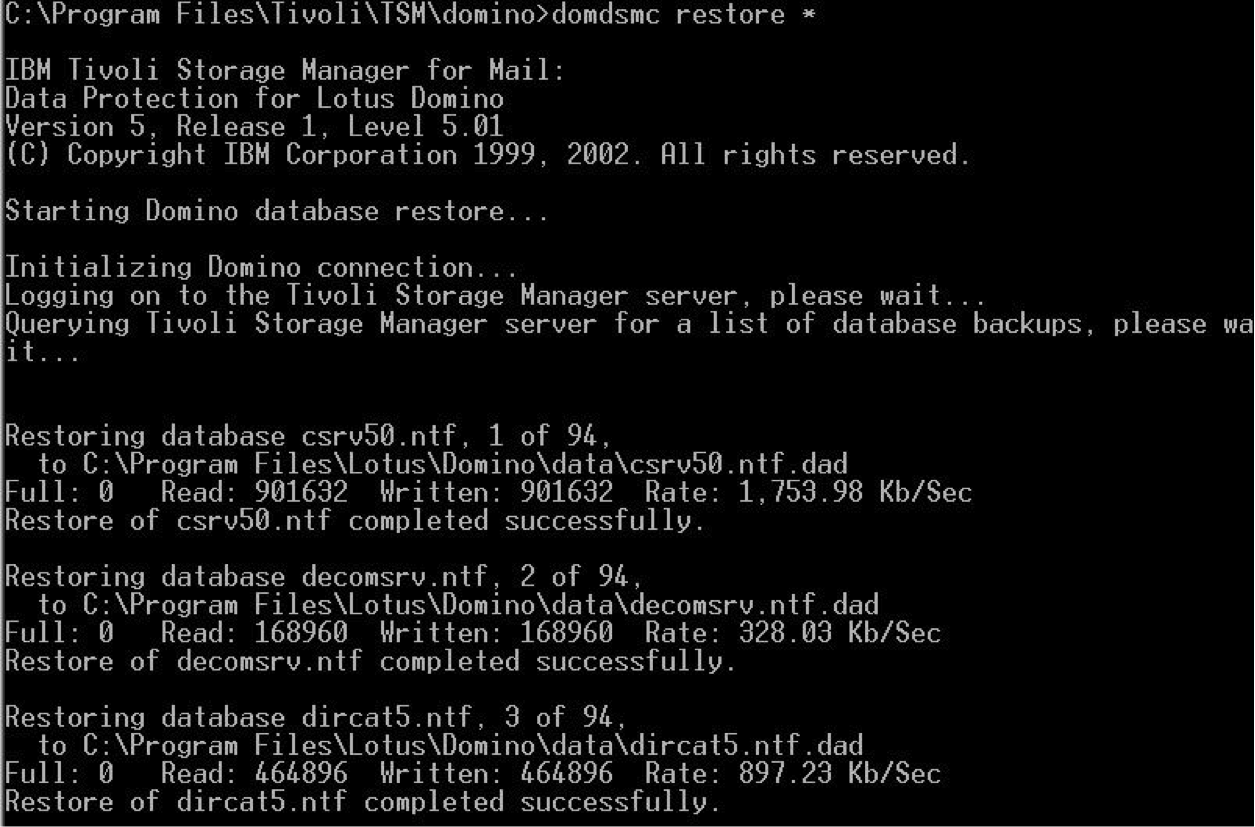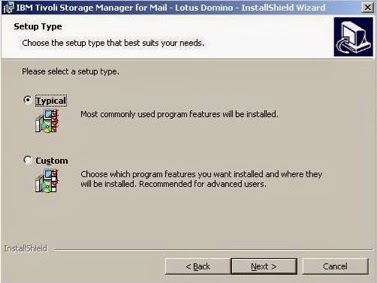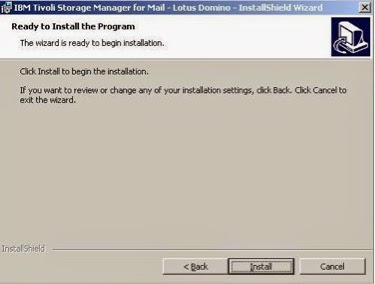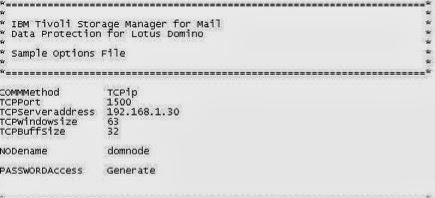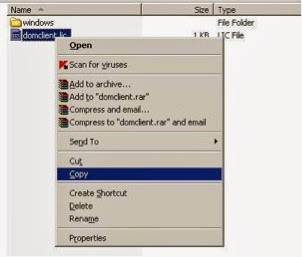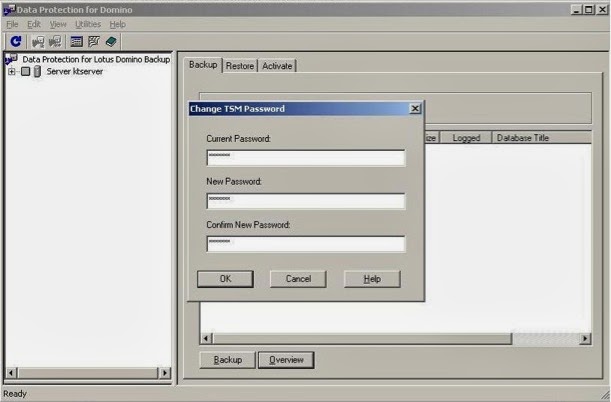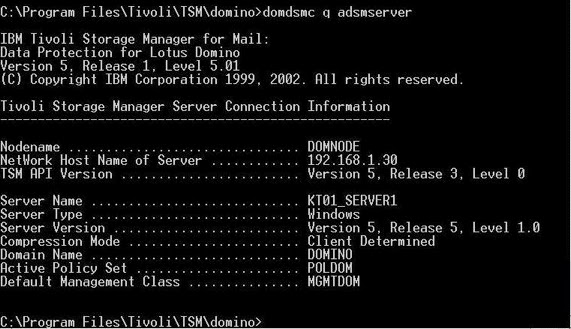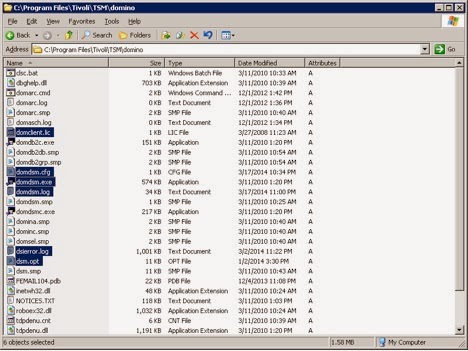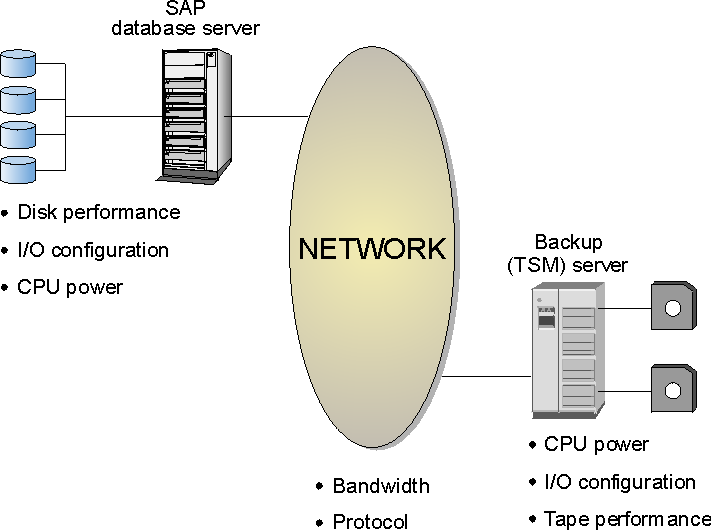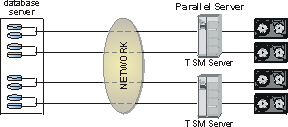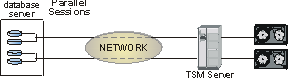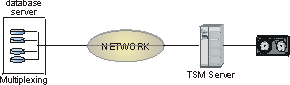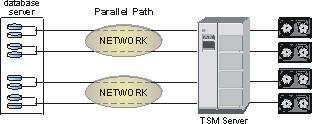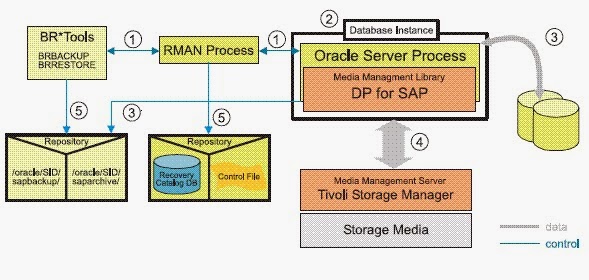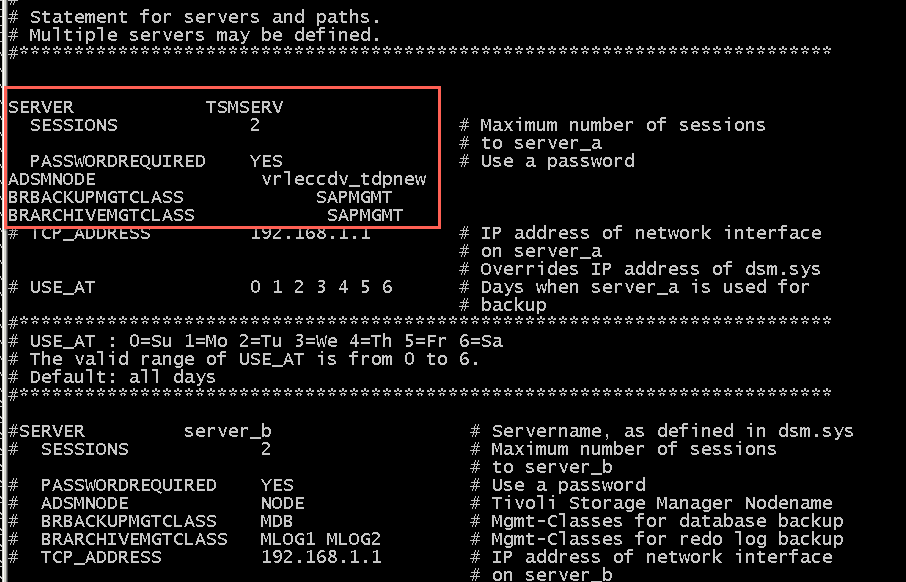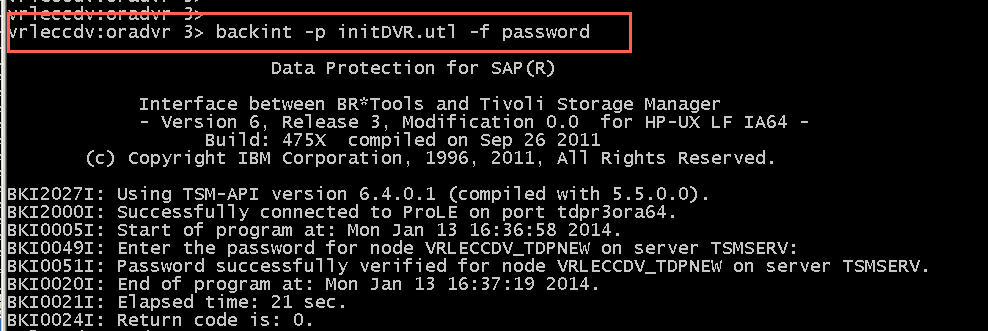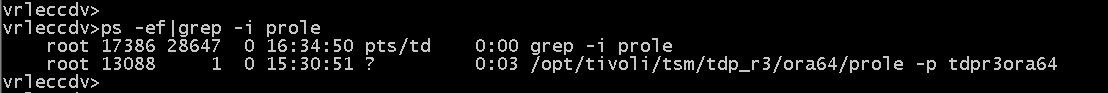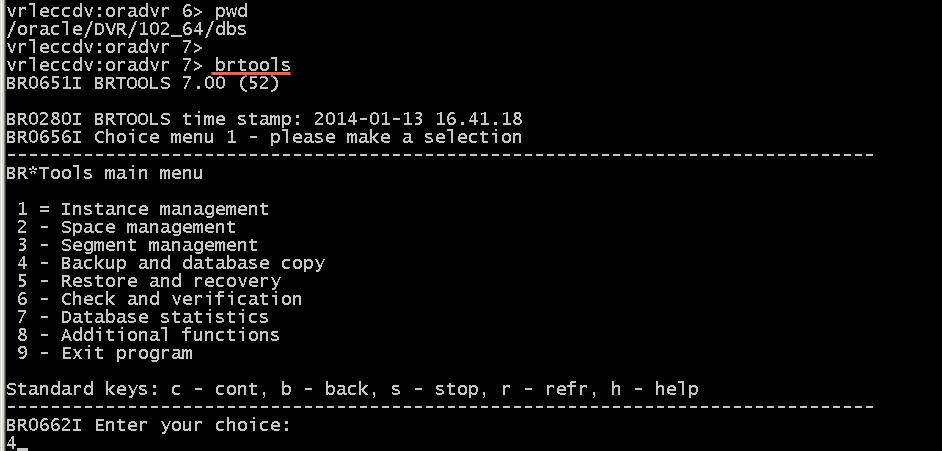If your backup and restore process are running very slow, you need to find the reason for this slow process and take necessary troubleshooting actions to prevent this. In most scenarios the reason for this problem is because of not following best practices for installing and configuring the products. According to IBM, many factors can affect the backup and restore performance of your Domino Server databases. Some of these, such as hardware configuration, network type, and capacity are beyond the control of Data Protection for Domino. However, some parameters that are related to Data Protection for Domino can be tuned for optimum performance.
1) By running and checking these commnads might give you an idea where to start the troubleshoot.
domdsmc query adsm
domdsmc query preferences
2) Below are some of the performance tuning parameters that might help you to troubleshoot your slow backup and restore process. You can find these parameters in dsm.opt or domdsm.cfg files which are located in the default TDP Domino installation directory.
/buffers parameter
The statistics option
The statistics option logs performance information about an individual database at the backup or restore level. Data Protection for Domino processing is performed under two threads: a producer process (which reads the data) and a consumer process (which sends the data). During a backup, the producer reads the database and the consumer sends this data to the Tivoli Storage Manager server. During a restore, the producer receives the data from the Tivoli Storage Manager server and the consumer writes the restored database. The statistics option logs this information to assist in tuning Data Protection for Domino for optimal. The statistics option provides performance information at the individual database backup or restore level. Statistics are logged to the Data Protection for Domino log file (domdsm.log by default). Make sure this option is specified in the Data Protection for Domino preferences file (domdsm.cfg by default) during backup and restore processing.
The sessions option
The sessions option allows a specified number of TCP/IP sessions to be made available for communication with the Tivoli Storage Manager server when backing up Domino NSF databases. Since more than one TCP/IP session is made available for backup processing, improvements in performance are possible performance.
The DOMTXNBYTELIMIT option
The DOMTXNBYTELIMIT=number option specifies the number of bytes sent between Data Protection for Domino and the Tivoli Storage Manager server in a single transaction. The default value is 0, which indicates no limit, and the maximum value is 2097152. This number is multiplied by 1024 to calculate the limit in bytes.
The DOMTXNGROUPmax option
The DOMTXNGROUPmax=number option specifies the number of individual objects sent to the Tivoli Storage Manager server in a single transaction. Two objects are sent to the Tivoli Storage Manager server for each database backup so the default value of this option is 2. The maximum value is 65000. The DOMTXNGROUPmax option can be overridden by the Tivoli Storage Manager server TXNGRPMAX option. However, when domtxngroupmax is set, the minimum of the two values is used
To reduce query processing time when querying the Tivoli Storage Manager server for databases to restore via the Data Protection for Domino Windows native GUI,
specify a database name using letters and a wildcard character (*) in the By
Database Name field.
3) To improve throughput for backup and restore operations, run multiple sessions in parallel. This is most effective when work is partitioned by physical volume. For example, one Data Protection for Domino session backs up all databases on one physical volume while a second Data Protection for Domino session backs up all databases on another volume. To improve throughput for backup operations, run multiple sessions in parallel.
4) You can also specify tcpnodelay yes in the Data Protection for Domino options file (dsm.opt) to improve backup and restore performance. Instead of buffering the data, this option sends the data as successive small packets across the network without delay.
5) Data Protection for Domino logs information, by default, to the domdsm.log file in the directory where Data Protection for Domino is installed. This file indicates the date and time of a backup, data backed up, and any error messages or completion codes. This file is very important and should be monitored daily.
- The Tivoli Storage Manager API logs API error information, by default, to the dsierror.log file in the directory where Data Protection for Domino is installed. This file does not contain backup statistics.
- The Domino server logs information to the Windows Domino Event Log. Domino server error information can be obtained by viewing the Windows Domino Event Log.
- The Tivoli Storage Manager scheduler logs information to both the dsmsched.log and the dsmerror.log files. By default, these files are located in the directory where the Tivoli Storage Manager backup-archive client is installed.