The performance of SAP database backup using Data Protection for SAP for Oracle depends upon on the three components. These three components have the greatest impact on data transfer rates
- The type of disks on which the database resides.
- The network capabilities accessed by the database host and the Tivoli Storage Manager server.
- The type of storage device that contains the backup.
A continuous stream of data is generated among these components during a backup or restore operation. The weakest component in this stream decreases the overall data transfer rate.
Tivoli Data Protection (TDP) for SAP for Oracle backup Performance Tuning
Also Read: 3 TDPO utilities to troubleshoot Oracle DB issues
Parallel (Multiple) Sessions
Data Protection for SAP can back up or restore data to multiple tape drives in parallel. Parallelism is achieved by using more than one session to send data to a backup server.
Multiplexing
Disk Sorting
Data Protection for SAP uses Adaptive File Sequencing during backup processing. This feature sorts database files in sequential order to avoid simultaneously reading files located on the same disk. As a result, backup processing time is reduced.
Multiple (Parallel) Network Paths and Multiple (Parallel) Servers
Incremental Backup
Data Protection for SAP supports incremental RMAN backup of a SAP databases. Depending on the system environment, incremental backups might decrease backup processing time.
Individual Tablespace Locking
Also Read: Use these tips to troubleshoot and increase the TDP for SQL backups
Buffer Copies (BUFFCOPY)
Data Protection for SAP for Oracle uses internal buffers to store and exchange data with Tivoli Storage Manager. When sending data from one component to another, data buffers are copied (by default). Data Protection for SAP can prevent copying the data buffers by sending the original data buffers. This reduces the CPU load of the database server. However, if client compression or client encryption are specified in the Tivoli Storage Manager options file then the original data buffers are sent.
Buffer Size (BUFFSIZE)
Compression (RL_COMPRESSION)
Data Protection for SAP for Oracle can decrease the amount of data sent to the Tivoli Storage Manager server by compressing zero-byte blocks. Although compression can increase the CPU load on the database server, it can improve performance in situations when the network is the point of constraint. Compression is most effective with database files that contain large portions of null blocks.
Multiple Servers (SERVER)
Data Protection for SAP for Oracle supports multiple servers which can distribute backup data among two (or more) backup servers. This feature helps eliminate constraints that are frequently encountered among backup servers. A server statement must be entered in the Data Protection for SAP profile for each adapter of the backup server as described for the SERVER keyword.
Multiple Sessions
Data Protection for SAP for Oracle allows use of multiple tape drives simultaneously in order to increase the transfer rate to or from the Tivoli Storage Manager server. The keywords MAX_SESSIONS, MAX_BACK_SESSIONS, MAX_ARCH_SESSIONS and MAX_RESTORE_SESSIONS are used for defining the number of parallel sessions to be established with the Tivoli Storage Manager server for database backup, archive (backup of log files) and restore. The parameter specified in the MAX_SESSIONS keyword must match the number of tape drives used simultaneously. The number of storage pools that are required depends on the number of backup copies requested for a log file.
Also Read: Increase TSM server performance by following these guidelines
Multiplexing (MULTIPLEXING)
Multiplexing (MULTIPLEXING)
Multiplexing is using parallel access to data on the database server. This is recommended when using a tape drive during database backup operations on the backup server. The value of keyword MULTIPLEXING defines the number of files read in parallel within a single session. Appropriate MULTIPLEXING values are expected in the range of 1 to 4. The best value for your environment depends on the I/O rate of your disks, the location of your data on the disks, the network capacity, the throughput rate of the storage media, and the compression setting. If the MULTIPLEXING value is too high, a thread management overhead may be occur that might offset any performance gain.
Multiple Network Paths
Data Protection for SAP for Oracle allows you to use multiple network connections (paths) for data transfer between the database server and the backup server. Parallel paths can be used to eliminate network points of constraint. For each additional path, additional network adapters are required on both the production and the backup server. A server statement must be entered in the Data Protection for SAP profile for each adapter of the backup server. The value of the MAX_SESSIONS keyword is not greater than the sum of all SESSION values specified for the SERVER statements used concurrently.
The SERVER <server 1..n> statement denotes Tivoli Storage Manager servers defined in the Data Protection for SAP profile. This corresponds to the statement SERVERNAME server 1..n in the Tivoli Storage Manager client option file(s). These servers are identified by their TCPSERVERADDRESS and can be located on one system or several systems (multiple servers). SESSIONS denotes the number of parallel session that Data Protection for SAP schedules for the given path. If only one path is used, SESSIONS must be equal to MAX_SESSIONS, which specifies the total number of parallel sessions to be used. Data Protection for SAP attempts to communicate with the Tivoli Storage Manager server using the first path in the profile. If this proves successful, Data Protection for SAP starts the number of parallel sessions as specified for this path. If the attempt was unsuccessful, this path is skipped and Data Protection for SAP continues to the next path. This process continues until as many sessions are active as were specified in the total session number (MAX_SESSIONS). If this number is never reached (for example, because several paths were inactive), Data Protection for SAP terminates the backup job.
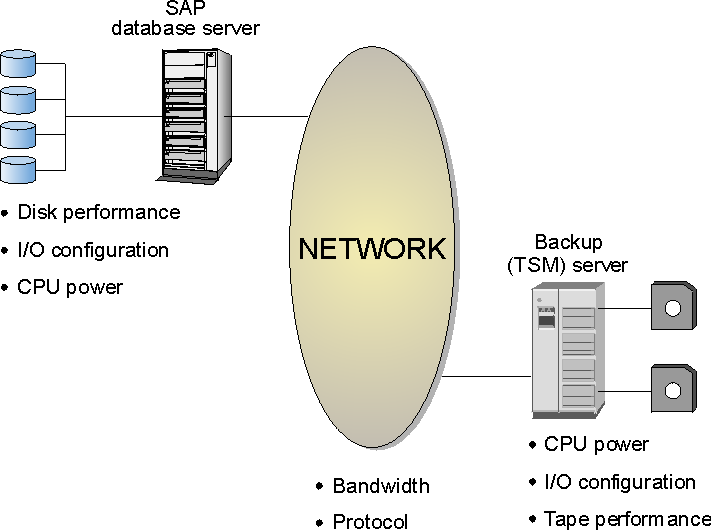
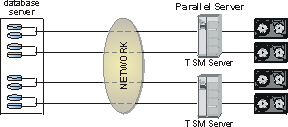
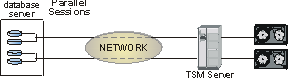
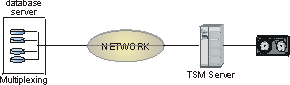
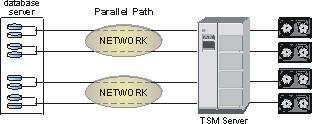


0 Comment to "Follow these tips to improve the SAP Oracle database backup and restore performance"
Post a Comment