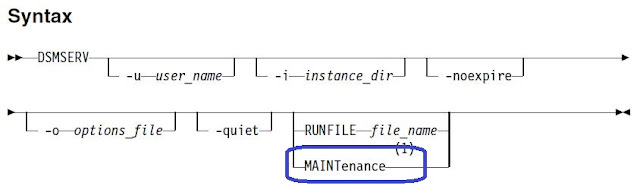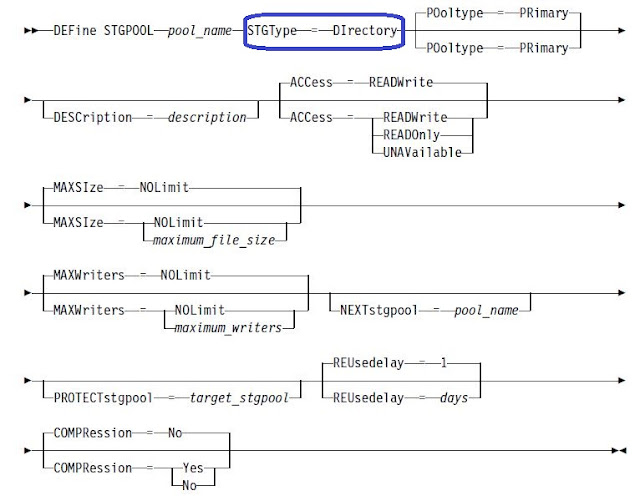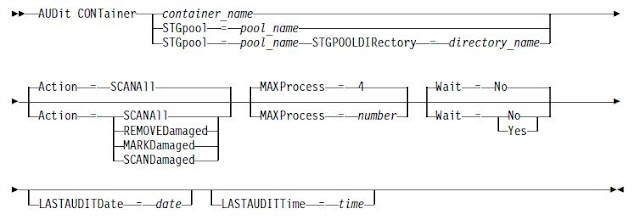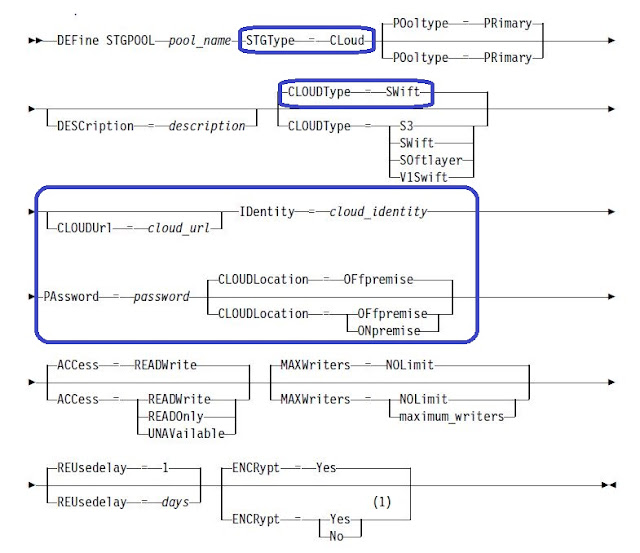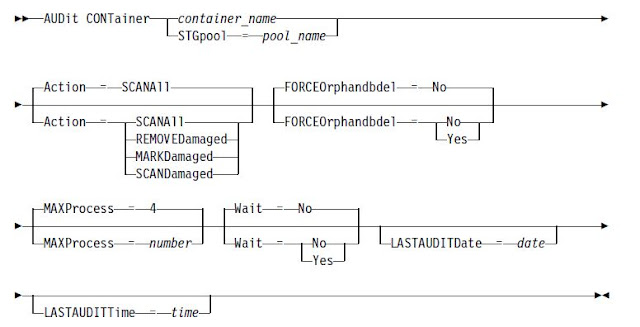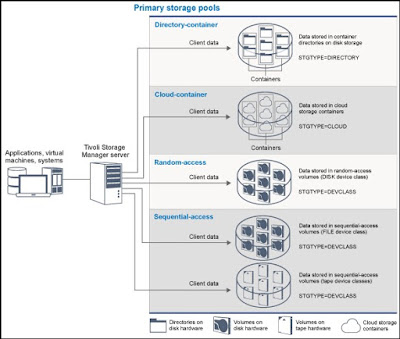Starting from TSM V7.1.3, we can also start the TSM server in maintenance mode if we need to do any house keeping activities. Starting TSM server in maintenance mode will help us to any kind of avoid disruptions during maintenance and reconfiguration tasks because they are automatically disabled.
Starting TSM server in maintenance mode will disable the following automatic server operations and also clients are prevented from starting sessions with the server.
- Administrative command schedules
- Client schedules
- Reclamation of storage space on the server
- Inventory expiration
- Migration of storage pools
To start the maintenance mode issue the DSMSERV command with the MAINTENANCE parameter. We do not have to edit the server options file, dsmserv.opt, to start the server in maintenance mode.
To again resume server operations in the normal mode, we need to shut down the server by issuing the HALT command and then restart the server by using the same methods which we generally use (dsmserv script). Operations that were disabled during maintenance mode are reenabled and the clients can start taking backups.