Starting from Tivoli Storage Manager Version 7.1.3, we can define a new storagepool type called cloud-container storage pool. We can back up the data to either an IBM SoftLayer or OpenStack Swift cloud computing system as of now. Hoping IBM will let us take backups to AWS and Azure in future as well but now we can only configure cloud backups to either IBM SoftLayer or OpenStack Swift cloud storage.
The cloud storage can be on premises or off premises. The cloud-container storage pools that are provided by Tivoli Storage Manager can store data to cloud storage that is object-based. By storing data in cloud-container storage pools, we can exploit the cost per unit advantages that clouds offer along with the scaling capabilities that cloud storage provides.
Tivoli Storage Manager manages the credentials, security, read and write I/Os, and the lifecycle for data that is stored to the cloud. When cloud-container storage pools are implemented on the server, we can write directly to the cloud by configuring a cloud-container storage pool with the cloud credentials. This type of storage pool is used for data deduplication. Cloud storage pools are not supported on Linux on Power Systems and Linux on System z.
Also Read: TSM Server Performance Tuning Parameters
Also Read: TSM Server Performance Tuning Parameters
The Tivoli Storage Manager server can write deduplicated and encrypted data directly to the cloud. We can back up and restore data or archive and retrieve data directly from the cloud-container storage pool. We can define the following types of Tivoli Storage Manager cloud-container storage pools
On premises
We can use the on premises type of cloud-container storage pool to store data in a private cloud, for more security and maximum control over our data. The disadvantages of a private cloud are higher costs due to hardware requirements and on-site maintenance.
We can use the off premises type of cloud-container storage pool to store data in a public cloud. The advantage of using a public cloud is that we can achieve lower costs than for a private cloud by eliminating administrative & maintenance costs. However, we must balance this benefit against possible performance issues due to connection speeds and reduced control over your data.
The cloud-container storage pool provides the following benefits:
- Reduced on-premises storage requirements and cost.
- Simplified storage management
- Improved server performance
- Use of public, off-premises, or private, on-premises cloud storage
- Secure data through server-side encryption
How to define Cloud Container Storagepool
Example:
define stgpool cloud_stgpool stgtype=cloud
cloudtype=swift cloudurl=http://192.168.133:5000/v2.0
Auditing Cloud container storagepools
Use the AUDIT CONTAINER command to scan for inconsistencies between database information and a container in a cloud-container storage pool.
This command is used to complete the following actions for a container in a cloud-container storage pool:
- Scan the contents of a container to validate the integrity of the data extents.
- Remove damaged data from a container
- Mark an entire container as damaged
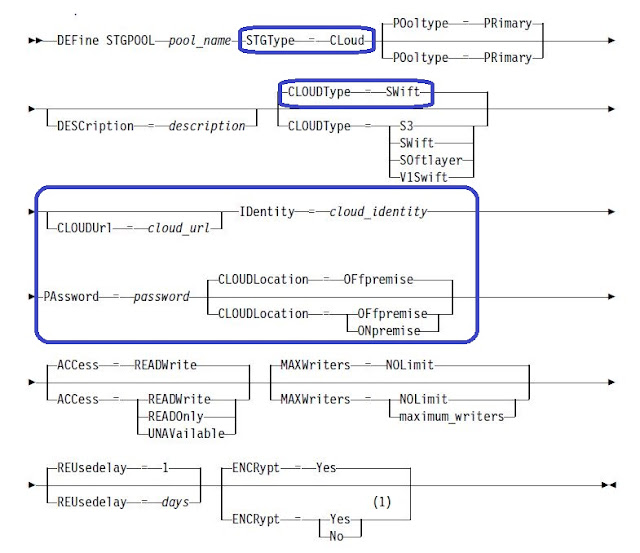
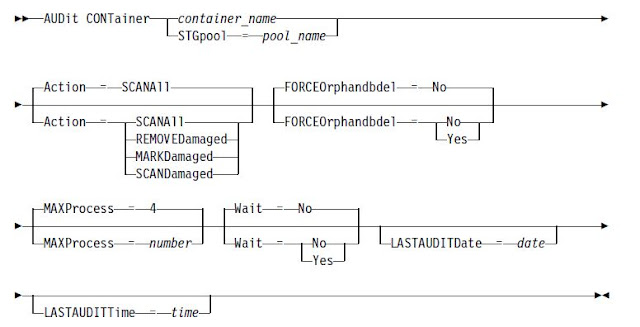


0 Comment to "IBM Spectrum Protect (TSM) V7.1.5 Cloud Container Storage pools Overview"
Post a Comment