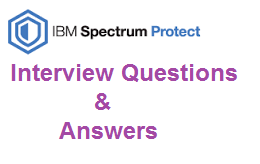Below are some of the frequently asked Commvault Backup Interview questions and Answers. Comment or submit more interview questions if you have so that we can update.
1) WHAT are YOUR DAY TO DAY ACTIVITIES AS BACKUP ADMIN
A) It begins with monitoring the current jobs running in Job controller, Make sure that No job should be in pending & Waiting state without a valid Reason. Also check for suspended and queued Jobs. check if any of the job has got delay reasons, Also check for the Jobs which are running for more than 24 hours. Below are some of the health check tasks.
- check for Media agent, Tape Library(Including Tape Drives) / Disk Library status make sure that none of them are offline.
- Check for the Free space available for Disk Libraries, Index Cache and DDB Paths (Preferable schedule a customized Report for these activites)
Daily activities
- Extract a backup Report for Failed, Completed with Errors, completed Warnings and Killed jobs (check and act accordingly).
- You may check for Deployment, Decommission, Restores etc if any in ticketing tool.
2) Can you tell me about your Infrastructure ?
A) You need to briefly describe about your backup infrastructure and daily activities, for example
We have n(1) Prod commserve m(1) DR/Standy Commserve and n(10-20) pair of Media Aegents and we backup around n(2000) servers which includes Regular file system, Databases like (SQL, Oracle, Exchnage, SAP Oracle, DB2, SAP DB2 etc...). This also includes VMWare snapshot backups (VADP/VCB) / intelli snap. Include all the backups which you perform on daily basis. For Storage we have HUS 150 or HNAS with a total capacity of N(TB)
3) What are the Common/Regular backup failures ?
A) Some of the common or frequent backup issues are
- Network Communication issue
- Client services might be down
- Media agent Offline
- Destination Disk Library ful
- Data Path offline
- VSS snapshot backup failure
4) How to use only specific set of tapes for a server backup or for a list of server backup?
A) Create a new scratch pool and move the required media to new scratch pool and you can set at subclient which scratch pool to be used. you can also do this at storage policy, copy policy level.
5) What is difference between synthetic Full & Full Backup & Dash Full
A) Synthetic full backup consolidates all the incremental backups since last full and appends to make it a full backup. Here the server (Client machine and network utilzation is aslo very low compared to regular full ). Whereas Full backup is a complete full backup taken from server. And Dash full performs copies the unique blocks of the de-duplicated data and updates the DDB and index files to make it a full backup.
6) What is Silo (De-duplication to tape).
A) De-duplicated data is copied to tape after the primary de-duplication on Disk this is configured on global-dedup Storage policy.
7) What is Hash Algorithm
A) Hash algorithm is applied on block of data after it is read from client machine and a unique signature is generated which is used to perform De-duplication.
8) What is the default block size set for de-duplication enabled storage policies
A) 128 KB
9) What % of De-dup ratio were you able to maintain.
A) For File system backups its above 90% and Database backups 70% - 95%
10) Explain how VMware Backups works ?
A) Vmware snapshots backups are performed using Proxy server. On proxy server VSA (Virtual Server Agent) software is installed. Commvault communicates via Vcenter. Where a snapshot of VM is performed and it is mounted in Proxy server. From proxy the snapshot image is backedup to media agent.
11) What are different types of transport modes in VMware backup and their usage.
A) Transport modes is used to determine which method to be used to mount the snapshot in proxy.
Transport Mode SAN (storage area network) - SAN mode is supported for directly connected storage. The VSA should have access to the datastore LUNs that provide storage for VM disks. Data is read directly from the storage where VM resides. without going through the ESX host or transferring data over the local area network (LAN). The ESX host is contacted only to coordinate access to the LUN.
HotAdd In HotAdd mode, the Virtual Server Agent is installed on a VM residing on an ESX Server. In HotAdd mode, the data volumes containing the VMs to be backed up are automatically mounted to the proxy, so they can be accessed by the proxy as a local disk.
Local Area Network (NBD and NBDSSL) NBD (network block device) & NBDSSL (encrypted NBD) transmit data over the TCP/IP connection between the ESX server and the proxy computer.
NBDSSL is similar to NBD mode, but data transfer between the proxy computer and the ESX server is encrypted.
12) How you configure a Cluster backup.
A) Create a cluster group and add the client machines in it and perform a sync, For windows during Commvault client software instaltion. It prompts for installtion on passive node(for windows). Perform installation and schedule backup.