To meet today high demanding business challenges across 365 x 24/7 world, data must be highly available in the right place, at the right time, and at the right cost to the organizations. Such solutions which addresses these challenges are Data Migration techniques and Disaster Recovery strategies. Data migration is a specialized replication technique that enables to move data from one system to another within a data center or between data centers.
Advantages of implementing various Data Migration Techniques
- Data center maintenance without downtime: Typically in an IT environment, scheduled maintenance of servers, storage systems, or data center is performed. During maintenance the systems are down, which may impact the availability of applications running on those systems. Data migration solutions enable to move the applications and data to other systems or data center without impacting the downtime.
- Disaster avoidance: Data centers in the path of natural calamities & disasters can proactively migrate the applications to another data center without impacting the business.
- Technology refresh: As the technology keeps changing, there is a requirement to purchase a new hardware for meeting the business requirements. IT organizations have to migrate their data and applications to the new system from the old one.
- Data center migration or consolidation: Sometimes, IT organization may require data center migration or consolidation. Data migration solutions enable to move applications from one data center to another as part of a data center migration or consolidation effort without downtime.
- Workload balancing across multiple sites: IT organizations having multiple data centers may face challenges such that one of the data center infrastructure components such as a server, storage or a network are highly utilized or overloaded and other data center infrastructure components are underutilized. To overcome this challenge, organization could migrate some of the VMs and data to underutilized data center to provide load balancing across data centers to meet the performance and availability requirements.
Traditionally, migrating data and applications within or between data centers involved a series of manual tasks and activities. IT would either make physical backups or use data replication services to transfer applications and data to an alternate location. Applications had to be stopped and could not be restarted until testing and verification were complete. In today’s competitive business environment, IT organizations should require non-disruptive live migration solutions in place to meet the required SLAs. Some of the data migration techniques which can address these challenges are explained below.
Data Migration Techniques
Storage system-based migration moves data between heterogeneous storage systems. This technology is application and server-operating-system independent because the migration operations are performed by one of the storage systems. The storage system performing the migration operations is called the control storage system. Data can be moved from/to the devices in the control storage system to/from a remote storage system. Data migration solutions perform push and pull operations for data movement. These terms are defined from the perspective of the control storage system. In the push operation, data is moved from the control storage system to the remote storage system. In the pull operation, data is moved from the remote storage system to the control storage system.
Image Source - EMC
During the push and pull operations, server access to the remote device is not allowed because the control storage system has no control over the remote storage and cannot track any change on the remote device. Data integrity cannot be guaranteed if changes are made to the remote device during the push and pull operations. The push/pull operations can be either hot or cold.
Also Read: Server or Host Based Replication Overview
Also Read: Server or Host Based Replication Overview
Virtual Appliance based Migration
Virtualization simplifies resource management by pooling and sharing resources for maximum utilization, and making them appear as logical resources with enhanced capabilities. One of the key benefits provided by virtualization is non-disruptive data migration. Typically for data migration in a virtualization environment, a virtualization appliance (controller) is deployed that provides a translation layer in the SAN, between the server and the storage systems. The key advantage of using virtualization appliance is to support data migration between multi-vendor heterogeneous storage systems. In a cloud environment, the service provider could also implement virtualization-based data migration to migrate the customer data from their storage system to a shared storage used by the service provider. This enables the customer to migrate without causing downtime to their applications and end users during the migration process. The providers themselves perform this data migration without the need to go for a third-party data migration specialist.
Virtual Machine Live MIgration
Organizations using a virtualized infrastructure have many reasons to move running VMs from one physical server to another server within a data center or across data centers. The migration can be used for routine maintenance, VM distribution across sites to balance system load, disaster recovery, or consolidating VMs onto fewer physical servers during non-peak hours to conserve resources. The ideal virtual infrastructure platform should enable to move the running VMs as quickly as possible and with minimal impact on the end users. This can be achieved with the help of implementing VM live migrations.
In a VM live migration, the entire active state of a VM is moved from one hypervisor to another. The state information includes memory contents and all other information that identifies the VM. This method involves copying the contents of VM memory from the source hypervisor to the target and then transferring the control of the VM’s disk files to the target hypervisor. Next, the VM is suspended on the source hypervisor, and the VM is resumed on the target hypervisor. Performing VM live migration requires a high speed network connection. It is important to ensure that even after the migration, the VM network identity and network connections are preserved.
Also Read: Storage System Based Replication Overview
Also Read: Storage System Based Replication Overview
Additionally, VM live Migration with stretched cluster provides the ability to move VMs across data centers. Stretched cluster configurations are typically deployed using stretched VLANs. The stretched VLANs allow movement of VMs from a server at one location to another server at other location, without the need to change the network configuration of VMs. This solution is suitable for cloud environment, where consumers of a given application are spread across the globe, working in different time zones, the productivity is enhanced to a great extent if an application is closer to the consumers. Live migration with stretched cluster provides the ability to move VMs and applications to a location that is closest to the consumer for faster/reliable access.
Virtual Machine Storage Migration
VM storage migration starts by copying the metadata about the VM from the source system to the target storage system. The metadata essentially consists of configuration, swap, and log files. After the metadata is copied, the VM disk file is moved to the new location. During migration, there might be a chance that the source is updated; therefore, it is necessary to track the changes on the source to maintain data integrity. After the migration is completed, the blocks that have changed since the migration started are transferred to the new location. Some vendors offer mirroring capabilities to migrate data from the source system to the target storage system. Mirroring enables a single-pass block copy of the source disk to the destination disk by mirroring I/Os of copied blocks.
Disaster Recovery As a Service (DRAaS) Overview
Replication, snapshot and data migration technologies are a fundamental component of every business continuity (BC) plan. Business continuity is all about keeping the business running in the event of a disaster. Some of the common examples of events that are considered disasters are
- System failures and crashes
- Power failures
- Water leaks
- Natural disasters
- Disaster casued by Human errors
Traditional disaster recovery solutions often require buying and maintaining a complete set of IT resources at secondary data centers (DR site) that matches the business-critical systems at the primary data center. This includes sufficient storage to house a complete copy of all of the organization’s business data by regularly replicating production data on the mirror systems at the secondary site. This may be a complex process and expensive solution for small and medium sized organizations. Disaster Recovery-as-a-Service (DRaaS) has emerged as a solution that addresses the above issues.
Also Read: Taking Backup and Archive to Cloud Storage
Also Read: Taking Backup and Archive to Cloud Storage
DRaaS allows organizations to have a DR site in the cloud. The cloud service provider assumes the responsibility for providing IT resources to enable organizations to continue running their IT services in the event of a disaster. Resources at the service provider’s location may either be dedicated to the consumer or they can be shared. From organizations (consumers) perspective, having a DR site in the cloud reduces the need for data center space and IT infrastructure, which leads to significant cost reductions, and eliminates the need for upfront capital expenditure. DRaaS is gaining popularity among organizations mainly due to its pay-as-you-go pricing model that can lower costs, and the use of automated virtual platforms that can minimize the recovery time after a failure.
During normal production operations, IT services run at the organization’s production data center. Replication of data occurs from the organization’s production environment to the cloud over the network. Typically during normal operating conditions, a DRaaS implementation may only need a small share of resources to synchronize the application data and VM configurations from the consumer’s site to the cloud. The full set of resources required to run the application in the cloud is consumed only if a disaster occurs. In the event of a business disruption or disaster, the business operations will failover to the provider’s infrastructure.
Previous: Network Based Replication Overview
Go To >> Index Page
Previous: Network Based Replication Overview
Go To >> Index Page
What Others are Reading Now...
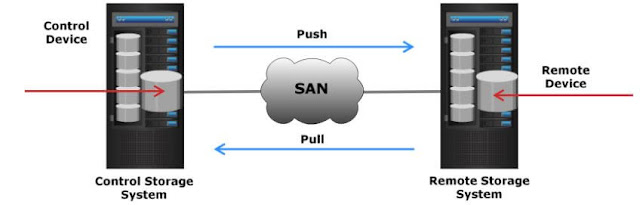









0 Comment to "12.5 Introduction to Data Migration and Disaster Recovery As a Service (DRAaS) Solutions"
Post a Comment