There are 2 types of traditional storage techniques used in any organization data centers. They are
- Block storage
- File storage
Block storage shares raw devices with the hosts and it works interms of bits and bytes, whereas file storage operates at a higher level, it works with files and folders. For example, in a block based storage, if you install a new disk drive in the server, it will appear to the operating system as a raw block device that you will need to format with a filesystem before you can start using it. But file storage is different and it is lot simpler. It allows file sharing between the hosts by using various protocols. Before learning about NAS, first let us understand how technically file sharing works in traditional data centres.
File sharing allows users to share files with other users. In a file-sharing environment, a user who creates the file (the creator or owner of a file) determines the type of access (such as read, write, execute, append, delete) to be given to other users. When multiple users try to access a shared file at the same time, a locking scheme is used to maintain data integrity and at the same time make this sharing possible. Some examples of file-sharing methods are
- Peer-to-Peer (P2P) model - A peer-to-peer (P2P) file sharing model uses peer-to-peer network. P2P enables client machines to directly share files with each other over a network.
- File Transfer Protocol (FTP) - FTP is a client-server protocol that enables data transfer over a network. An FTP server and an FTP client communicate with each other using TCP as the transport protocol.
- Distributed File System (DFS) - A distributed file system (DFS) is a file system that is distributed across several hosts. A DFS can provide hosts with direct access to the entire file system, while ensuring efficient management and data security. Hadoop Distributed File System (HDFS) is an example of distributed file system.
The standard client-server file-sharing protocols, such as NFS and CIFS, enable the owner of a file to set the required type of access, such as read-only or read-write, for a particular user or group of users. Using this protocol, the clients can mount remote file systems that are available on dedicated file servers.
So, for example if somebody shares a folder with you over the network, once you are connected to the network, the shared folder is ready to use. There is no need to format before accessing it unlike in block storage. Shared file storage is often referred to as network-attached storage (NAS) and uses protocols such as NFS and SMB/CIFS to share storage.
Network Attached Storage (NAS) Overview
NAS is a dedicated, high-performance file sharing and storage device. NAS enables its clients to share files over an IP network. NAS provides the advantages of server consolidation by eliminating the need for multiple file servers. It also consolidates the storage used by the clients onto a single system, making it easier to manage the storage.
NAS uses network and file-sharing protocols to provide access to the file data. These protocols include TCP/IP for data transfer and Common Internet File System (CIFS) and Network File System (NFS) for network file service. Apart from these protocols, the NAS systems may also use HDFS and its associated protocols over TCP/IP to access files. NAS enables both UNIX and Microsoft Windows users to share the same data seamlessly.
Also Read: File Level Storage (NAS) Virtualization and Storage Tiering
Also Read: File Level Storage (NAS) Virtualization and Storage Tiering
NAS does not work like SAN as said earlier. SAN works at the block level and NAS works at the file level. Files are a higher level of abstraction than blocks. Although NAS clients communicate to NAS filers in terms of files, the filer itself still has to communicate with the disk drives on its backend by using block based protocols. The below figure show how NAS client access files from NAS filer which in-turn uses block based protocols to access data from disks.
So, effectively the NAS hides the block level complexity from the clients. This is one of the main reasons why we see NAS being deployed over SAN in some data centers. The common examples of NAS use cases in the IT infrastructure are user home directories and drives. In MS Windows terminology, these NAS drives are referred as shares, Network shares or CIFS shares. Whereas in UNIX terminology they are referred as exports or NFS exports.
Unlike in Windows where the shares are mounted as drives (D:\) but in UNIX, NFS exports are mounted as filesystems (\TSMDB) rather than a drive letter. Once the drive in windows or filesystem in UNIX is mounted, the user can read or write files to them as if the files are located in the local computer. However, NAS also has to deal with other things which SAN wouldn't give any concerns. NAS also has to manage the following features to make sure the file sharing is secure and authentic.
- File-Level Locking
- User and group permission
- Authentication
- Antivirus Software
In the next posts, we will look the widely used NAS protocols for file sharing and differnet types of NAS Arrays.
Previous: Using Sub-LUN Auto Tiering techniques in SAN Infrastructure
Go To >> Index Page
Previous: Using Sub-LUN Auto Tiering techniques in SAN Infrastructure
Go To >> Index Page
What Others are Reading Now...
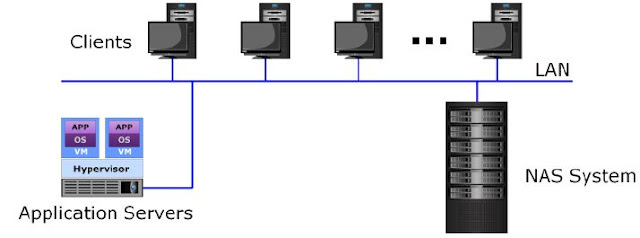









0 Comment to "8.1 File based Storage Systems (NAS) Overview"
Post a Comment