In general, network connectivity is the process of connecting various components in a network to one another through the use of routers, switches and gateways. Similarly, storage network connectivity refers to the communication paths between IT infrastructure components for information exchange and resource sharing. The two primary types of connectivity include the interconnection between servers and between a server and storage. Since our discussion is related to storage, we will discuss only about connection between server and storage devices.
Server-to-Server Connectivity
Server to Server connectivity typically uses protocols based on the Internet Protocol (IP). Each physical server is connected to a network through one or more host interface devices, called a network interface controller (NIC). Physical switches and routers are the commonly-used interconnecting devices.
Also Read: Compute Systems (server) components and its Overview
A switch enables different servers in the network to communicate with each other. A router is an OSI Layer-3 device that enables different networks to communicate with each other. The commonly-used network cables are copper cables and optical fiber cables. It is necessary to ensure that appropriate switches and routers, with adequate bandwidth and ports, are available to provide the required network performance.
Also Read: Compute Systems (server) components and its Overview
A switch enables different servers in the network to communicate with each other. A router is an OSI Layer-3 device that enables different networks to communicate with each other. The commonly-used network cables are copper cables and optical fiber cables. It is necessary to ensure that appropriate switches and routers, with adequate bandwidth and ports, are available to provide the required network performance.
Connectivity and communication between server and storage are enabled through physical components and interface protocols. The physical components that connect servers to storage are host interface device, port, and cable.
Host bus Adapter (HBA): A host bus adapter (HBA) is a host interface device that connects a compute system to storage or to a SAN. It is an application-specific integrated circuit (ASIC) board that performs I/O interface functions between a compute system and storage, relieving the processor from additional I/O processing workload. A server typically contains multiple HBAs.
Port: A port is a specialized outlet that enables connectivity between the server and storage. An HBA may contain one or more ports to connect the server to the storage. Cables connect server to internal or external devices using copper or fiber optic media.
Storage Connectivity Protocols
Integrated Device Electronics (IDE)/Advanced Technology Attachment (ATA): It is a popular interface protocol standard used for connecting storage devices, such as disk drives and optical drives. This protocol supports parallel transmission and therefore is also known as Parallel ATA (PATA) or simply ATA.
IDE/ATA has a variety of standards and names. In a master-slave configuration, an ATA interface supports two storage devices per connector. However, if the performance of the drive is important, sharing a port between two devices is not recommended.
Also Read: Introduction to SAN Protocols
IDE/ATA has a variety of standards and names. In a master-slave configuration, an ATA interface supports two storage devices per connector. However, if the performance of the drive is important, sharing a port between two devices is not recommended.
Also Read: Introduction to SAN Protocols
Serial ATA (SATA): The serial version of this protocol supports single bit serial transmission and is known as Serial ATA (SATA). High performance and low cost SATA has largely replaced PATA in the newer systems. SATA revision 3.2 provides a data transfer rate up to 16 Gb/s.
Small Computer System Interface (SCSI): SCSI has emerged as a preferred connectivity protocol in high-end servers. This protocol supports parallel transmission and offers improved performance, scalability, and compatibility compared to ATA. However, the high cost associated with SCSI limits its popularity among home or personal desktop users. Over the years, SCSI has been enhanced and now includes a wide variety of related technologies and standards. SCSI supports up to 16 devices on a single bus and provides data transfer rates up to 640 MB/s.
Serial attached SCSI (SAS): It is a point-to-point serial protocol that provides an alternative to parallel SCSI. A newer version (SAS 3.0) of serial SCSI supports a data transfer rate up to 12 Gb/s.
Fibre Channel (FC): Fibre Channel is a widely-used protocol for high-speed communication to the storage device. The Fibre Channel interface provides gigabit network speed. It provides a serial data transmission that operates over copper wire and optical fiber. The latest version of the FC interface ‘16FC’ allows transmission of data up to 16 Gb/s.
Also Read: Fibre Channel (FC) SAN Components
Also Read: Fibre Channel (FC) SAN Components
Virtualizing the Storage Network Connection
Just as we can virtualize the physical servers and the storage devices to provision logical virtual servers and storage, we can also virtualize the network connection to create virtual network resources.
Network virtualization is the technique of abstracting physical network resources to create virtual network resources. Network virtualization software is either built into the operating environment of a network device, installed on an independent compute system or available as hypervisor’s capability. Network virtualization software has the ability to abstract the physical network resources such as switches and routers to create virtual resources such as virtual switches.
Network virtualization is the technique of abstracting physical network resources to create virtual network resources. Network virtualization software is either built into the operating environment of a network device, installed on an independent compute system or available as hypervisor’s capability. Network virtualization software has the ability to abstract the physical network resources such as switches and routers to create virtual resources such as virtual switches.
It also has the ability to divide a physical network into multiple virtual networks, such as virtual LANs and virtual SANs. Network virtualization available as a hypervisor’s capability can emulate the network connectivity between virtual machines (VMs) on a physical server. It also enables creating virtual switches that appear to the VMs as physical switches.
Also Read: File Level Storage (NAS) Virtualization and Storage Tiering
Network virtualization solutions can consolidate multiple physical networks into one virtual network. They can also logically segment a single physical network into multiple logical networks. Partitions can be added to rapidly scale the network for business needs. Some of the benefits of virtualizing the storage network are to
Previous: 1.9 Storage Virtualization Overview
Also Read: File Level Storage (NAS) Virtualization and Storage Tiering
Network virtualization solutions can consolidate multiple physical networks into one virtual network. They can also logically segment a single physical network into multiple logical networks. Partitions can be added to rapidly scale the network for business needs. Some of the benefits of virtualizing the storage network are to
- Enhance enterprise agility
- Improve network efficiency
- Reduce capital and operational costs
- Maintain high standards of security, scalability, manageability, and availability throughout the network design.
Previous: 1.9 Storage Virtualization Overview
What Others are Reading Now...
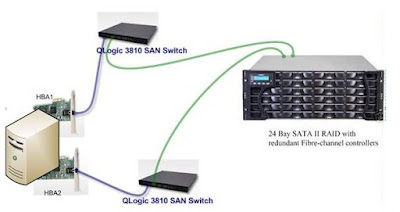
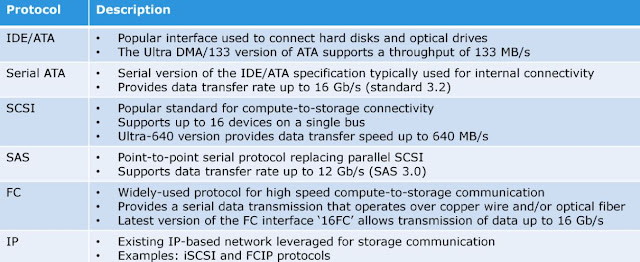
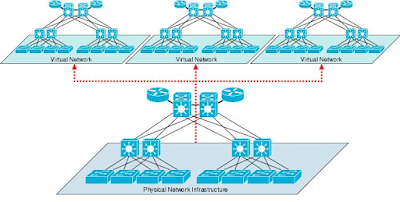






0 Comment to "1.10 Storage Connectivity and Network Virtualization Overview"
Post a Comment