To validate data and identify data that is corrupted, you can use a new feature called logical block protection. If you use logical block protection, Tivoli Storage Manager inserts a cyclic redundancy check (CRC) value at the end of each logical block of data to be written to tape. To use this feature you should first define it while defining device class with LBProtect parameter. You need to check your firmware and device drivers requirements to avail this new feature.
Logical block protection is superior to the CRC validation that you can specify when you define or update a storage pool definition. When you specify CRC validation for a storage pool, data is validated only during volume auditing operations. Errors are identified after data is written to tape. You cannot use logical block protection for sequential data such as backup sets and database backups.
Logical Block Protection Support in Tivoli Storage Manager ?
With logical block protection, you can identify errors that occur while data is being written to tape and while data is transferred from the tape drive to Tivoli Storage Manager through the storage area network. Drives that support logical block protection validate data during read and write operations. The Tivoli Storage Manager server validates data during read operations.
If validation by the drive fails during write operations, it can indicate that data was corrupted while being transferred to tape. The Tivoli Storage Manager server fails the write operation. You must restart the operation to continue. If validation by the drive fails during read operations, it can indicate that the tape media is corrupted. If validation by the Tivoli Storage Manager server fails during read operations, it can indicate that data was corrupted while being transferred from the tape drive and the server tries the operation again. If validation fails consistently, the Tivoli Storage Manager server issues an error message that indicates hardware or connection problems.
If logical block protection is disabled on a tape drive, or the drive does not support logical block protection, the Tivoli Storage Manager server can read protected data. However, the data is not validated.
Syntax for Logical Block Protection
LBProtect
Specifies whether logical block protection will be used to ensure the integrity of data stored on tape. The default is NO.
Possible values are:
READWrite
Specifies that logical block protection is enabled in the server and the tape drive for both read and write operations. Data is stored with CRC information in each block. This mode has performance impact because additional overhead is required for Tivoli Storage Manager and the tape drive to calculate and compare CRC values. This option does not affect backup sets and data that is generated by the BACKUP DB command.
When the LBProtect parameter is set to READWrite, you do not have to specify the CRCData parameter in a storage pool definition because logical block protection provides better protection against data corruption.
WRITEOnly
Specifies that logical block protection is enabled in the server and the tape drive for write operations only. Data is stored containing CRC information in each block. For read operations, the server and the tape drive will not validate the CRC. This mode affects performance because additional overhead is required for Tivoli Storage Manager and the tape drive to calculate and compare CRC values for write operations. This option does not affect backup sets and data that is generated by the BACKUP DB command.
No
Specifies that logical block protection is not enabled in the server and the tape drive for read and write operations. However, the server will enable logical block protection on write operations for a filling volume that already has data with logical block protection.
Like the Post? Do share with your Friends.
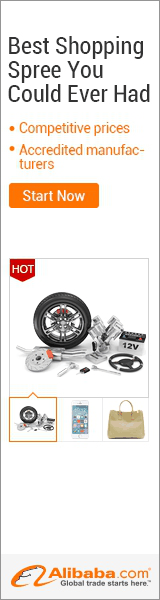






0 comments: