TSM for VE offers two types of backup strategies, Incremental forever & Periodic Full backup strategy. You can also use different mode options to manage these backups. You should check which backup strategy is suitable for your requirements . Review the advantages and disadvantages of different types of VM backups before configuring VMware setup for backup.
You can use Data Protection for VMware in conjunction with the Tivoli Storage Manager
backup-archive client (include and exclude statements) to determine which disks in the VM environment are backed up and restored. Data Protection for VMware can also protects Microsoft Exchange Server, Microsoft SQL Server, and Active Directory Domain Controllers that run inside VM guests.
Also Read: How Tivoli Storage Manager for Virtual Environments (TSM VE) works ?
Also Read: How Tivoli Storage Manager for Virtual Environments (TSM VE) works ?
How Incremental Forever backup strategy works ?
An incremental forever backup strategy minimizes backup windows while providing faster recovery of your data. Data Protection for VMware provides a backup strategy called incremental forever.
- Reduces the amount of data that goes across the network.
- Reduces data growth because all incremental backups contain only the blocks that changed since the previous backup.
- No comparison with the backup target is needed since only changed blocks are identified.
- Minimizes impact to the client system.
- Reduces the length of the backup window.
- No need to schedule an initial full backup as a separate schedule, the first issue of an incremental forever backup automatically defaults to an incremental forever full backup.
Also Read: How Volume Shadow Copy Services integrates with TDP for SQL to take online DB snapshot backups
In addition, the restore process is optimized, as only the latest versions of blocks that belong to a restored backup are restored. Since the same area on the production disk is recovered only one time, the same block is not written to multiple times as implemented in prior versions of Data Protection for VMware. As a result of these advantages, incremental forever is the preferred backup strategy. However, if your backup solution requires long term storage or tape retention of your data, consider Periodic full backup strategy.
In addition, the restore process is optimized, as only the latest versions of blocks that belong to a restored backup are restored. Since the same area on the production disk is recovered only one time, the same block is not written to multiple times as implemented in prior versions of Data Protection for VMware. As a result of these advantages, incremental forever is the preferred backup strategy. However, if your backup solution requires long term storage or tape retention of your data, consider Periodic full backup strategy.
Periodic Full backup strategy
vStorage API backup method, you can recover individual files, have a single source full VM backup, run incremental block level backups, and perform instant restore of volumes.
TSM for VE Backup and Restore types
Data Protection for VMware provides the following types of backup and restore functions. You can also use the -vmbackuptype and -mode options with backup vm command to indicate how the backups are to be performed.
Full VM backups
Incremental VM backups
Back up only the VM data that has changed since the last full backup completed. All data is backed up at the disk block level. When a full backup has not been issued for the VM, Data Protection for VMware issues a full backup by default. You can also use Data Protection for VMware to interface with the Windows backup-archive client in order to use the Change Block Tracking capabilities provided by the vStorage APIs for Data Protection (VADP).
File level restore
Also Read: Deactivating TDP for Oracle obsolete backup versions without TDPOSYNC
Instant restore
With instant restore, you can restore the content of a single volume from a snapshot. This restore uses the snapshot data that is generated by the backup-archive client. Instant restore can be done from a full or incremental VM backup. You can use the volume immediately, while the restore process continues in the background. Instant restore requires an in-guest installation.
Restore a full or incremental VM backup. The entire VM is restored to the state it existed in when originally backed up.
Full VM instant restore
Data Protection for VMware also provides instant restore for the entire VM. The restored VM becomes available for instant use, either for validating the backed up VM or for restoring the VM to permanent.
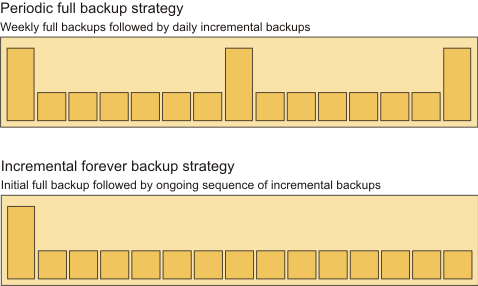



0 Comment to "TSM for Virtual Environments (TSM for VE) backup and restore strategies"
Post a Comment