Tivoli Data Protection for Oracle (TDPO) backups will have unique version of backup stored in TSM server storage and that will be an active version. Any future backups will not be dependent on the old backups and all the backup objects will be in active version because each backup piece is stored under different filespace name and also the default retention setting for TDPO backups is 1,0,0,0. To know more about troubleshooting TDPO backups check the TDP tutorials in this website.
In order to expire the old TDPO/RMAN backups, DBA team need to regularly run the TDPOSYNC utility to mark the previous backups as expired as per the their RMAN retention settings and allow TSM server to delete the obsolete backups from TSM server storage.
However, in some environments people doesn't run the TDPOSYNC utility in regular intervals and since active backup data is not managed by TSM inventory expiration policies, the data is not deleted automatically, and uses server storage space indefinitely. As a TSM admin, we get worried about the storagepool free space when this kind of situation occurs.
To address this kind of situation and to free the storage space that is used by obsolete active data which is not needed, you can deactivate the data. This feature is enabled from TSM V7.1.3 and we can deactivate the obsolete active TDPO backups by providing the DATE before which all backups to be deactivated.
Also Read: Quick Steps to configure TSM for Database (TDPOracle & TDPSQL) and TSM for Mail (TDPExchange & TDPDomino)
Also Read: Quick Steps to configure TSM for Database (TDPOracle & TDPSQL) and TSM for Mail (TDPExchange & TDPDomino)
When you run the deactivation process, all active backup data that was stored before the specified date becomes inactive. The data is then deleted as per the retention settings and it cannot be restored. In this way, you can free storage space on the Tivoli Storage Manager server without the need of TDPOSYNC utility or help from DBA team.
The DEACTIVATE DATA command affects only the files that were copied to the server before the specified date and time. Files that were copied after the specified date are still accessible, and the client can still access the server. This command applies only to application clients that protect Oracle databases.
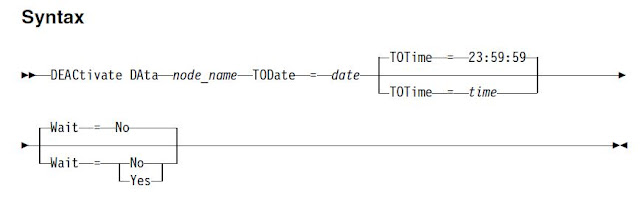

0 Comment to "How to deactivate TDPO obsolete backups without TDPOSYNC utility ?"
Post a Comment