What is TSM Client Option Set (cloptset) ?
TSM client option set (cloptset) is the set of rules that can be assigned to one or more clients from the TSM server console. This feature is mainly used when you need to change some client option settings and you don't have permission to login to the client machine to edit the dsm.sys file. You also need to understand the difference & preferences between Client options file and Client option set before using this feature.
Client options file: An editable file that identifies the server and communication method and provides the configuration for backup, archive, hierarchical storage management, and scheduling.
Client option set: A group of options that are defined on the server and that the client nodes use in conjunction with client options files.
Also Read: Monitoring and Managing Tape Volumes
Also Read: Monitoring and Managing Tape Volumes
If you have an option in both the client option file (dsm.opt) and the central client option set, the central client option set can override the client option file by using the force option.
Client Option Sets Features
- Client option sets are defined on the server. You can centrally manage client option sets for multiple clients. When you create a client option set, you define a name for the option set and provide a description of the option set.
- The client option set is empty when it is first defined. Use client option sets to set options for groups of clients.
- Clients can only attach to one client option set, but you can use client option sets to centrally manage multiple clients.
Perform the following steps to create a client option set and have the clients use the option set
- Create the client option set with the define cloptset command. The define cloptset command defines the option set name and description. The name is up to 64 characters in length and should not include embedded blanks. The option set description is up to 255 characters in length and should be enclosed in quotation marks if it uses embedded blanks. To issue this command, the administrator needs to have system or unrestricted policy privilege.
define cloptset qltbackup desc="settings for quality system"
- Add client options to the option set with the define clientopt command. After the option set is defined for Tivoli Storage Manager, options and their values must be defined for the option set. Use the define clientopt command to define the options and their values. Supply the options set name, option name, and option value. Optionally, you can supply, either or both, a sequence number and force value.
define clientopt qltbackup inclexcl "include /tsmsoft/ mgmt"
- Specify the clients that should use the option set with the register node or update node command. After defining a client option set and the client options, you can associate nodes with that set. Use either the CLOPTSET option on the register node command for new nodes, or on the update node command for existing nodes.
Client Option sets sequencing
define clientopt backup inclexcl “include d:\plans” seqnumber=20
define clientopt backup inclexcl “include c:\patents” seqnumber=10
Sequence numbers identify the order of processing. You can use client option sets to specify additional options that might not be included in the option file (dsm.opt) for the client. You can specify which clients use the option set with the register node or update node commands. The client can use these defined options during a backup, archive, restore, or retrieve process.
Also Read: Different types of Incremental Backups
Also Read: Different types of Incremental Backups
The options defined in a client option set are a subset of the available client options. Options such as communication method are still stored on the client machine. An administrator can control these options centrally so that individual options are not overridden in the client machine.
If the server option set has several include-exclude statements, the statements are processed starting with the highest sequence number. The client uses the query inclexcl command to view the include-exclude statements in the order that they are processed. The query inclexcl command also shows the source of each include-exclude statement. Use double-digit numbers, for example, 10 and 20, so that you have more space between sequence numbers to insert new statements.
Forcing an Client Option
The sequence number assigned to a client option is used when the same option is defined more than once. Options such as INCLUDE might be defined to a client option set many times, and the sequence is crucial.
Also Read: Increase TSM server performance by following these guidelines
Also Read: Increase TSM server performance by following these guidelines
You can use the FORCE option to specify options that cannot be overridden by the local option file for the client. To stop an option from being overridden by the client, define the option to the option set with FORCE=YES. The default is NO.
An administrator can use the FORCE parameter to specify whether a client node can override an option value. The default is NO. If FORCE=YES, the client cannot override the value. For example
define clientopt backup compression no force=yes
Copy, query, delete, or update a client option set
Client option sets can be copied, queried, deleted, or updated by using the copy, query, delete, and update cloptset commands. Individual client options within an option set are deleted by using the delete clientopt command. The sequence number of a client option is changed by using the update clientopt command. You can also create a file that has include-exclude statements and point a client to that file. This is convenient when you want to create one set of statements and point multiple clients at it.
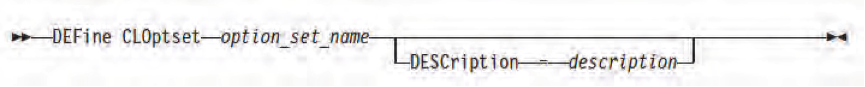


0 Comment to "8.5 Configuring TSM Client options from TSM Server console (Cloptset)"
Post a Comment