A volume is the basic unit of storage for Tivoli Storage Manager storage pools. Tivoli Storage Manager volumes can be mainly classified according to status: private & scratch volumes. A private volume is a labeled volume that is in use or owned by an application, and may contain valid data. You must define each private volume. A scratch volume is a labeled volume that is empty or contains no valid data and that can be used to satisfy any request to mount a scratch volume. When data is written to a scratch volume, its status is changed to private, and it is defined as part of the storage pool for which the mount request was made. When valid data is moved from the volume and the volume is reclaimed, the volume returns to scratch status and can be reused by any storage pool associated with the library.
Tivoli Storage Manager Storage pool volumes Overview
You can use the define volume command to assign a random or sequential access volume to use for storage within an existing storage pool. You can define a volume to either a primary storage pool or a copy storage pool.
For each storage pool, you must decide whether to use scratch volumes. If you do not use scratch volumes, you must define private volumes, or you can use space-triggers if the volume is assigned to a storage pool with a FILE device type.
Tivoli Storage Manager keeps an inventory of volumes in each automated library it manages and tracks whether the volumes are in scratch or private status. When a volume mount is requested, Tivoli Storage Manager selects a scratch volume only if scratch volumes are allowed in the storage pool. The server can choose any scratch volume that has been checked into the library.
Also Read: Monitoring and Managing Tape Volumes
Also Read: Monitoring and Managing Tape Volumes
You do not need to allocate volumes to different storage pools associated with the same automated library. Each storage pool associated with the library can dynamically acquire volumes from the library's inventory of scratch volumes. Even if only one storage pool is associated with a library, you do not need to explicitly define all the volumes for the storage pool. The server automatically adds volumes to and deletes volumes from the storage pool.
A disadvantage of using scratch volumes is that volume usage information, which you can use to determine when the media has reached its end of life, is deleted when a private volume is returned to the scratch volume pool.
Image Source: IBM
For sequential access storage pools with a device type other than FILE or SERVER, you must prepare volumes for use. When the server accesses a sequential access volume, it checks the volume name in the header to ensure that the correct volume is accessed.
When you first configure the tape library with TSM server, you need to label and checkin the tapes from the TSM admin console so that TSM can use them for backups. Prepare the volumes as follows:
- Label the volume
- For storage pools in automated libraries, use the checkin libvolume command to check the volume into the library.
Defining storage pool volumes for disk
To define storage pool volumes for a disk storage pool, use the following command
DEFine VOLume poolname volname Formatsize=Format_size
For example:
DEFine VOLume BACKUPPOOL /opt/tsmdata/v7 formatsize=500
Concurrent storage pool volume access
Concurrent access can improve the restore performance because two or more clients can access the same volume at the same time. Multiple client sessions, archive, retrieve, backup, and restore, or server processes, for example, storage pool backup, can read the volume concurrently. In addition, one client session can write to the volume while it is read.
Also Read: Points to remember when taking backup to multiple storagepools simultaneously
Also Read: Points to remember when taking backup to multiple storagepools simultaneously
The Tivoli Storage Manager server allows concurrent read- access and write-access to a volume in a storage pool with the device type of FILE. The following server processes have concurrent read access to FILE volumes
- BACKUP DB
- BACKUP STGPOOL
- COPY ACTIVEDATA
- EXPORT/IMPORT NODE
- EXPORT/IMPORT SERVER
- GENERATE BACKUPSET
- RESTORE STGPOOL
- RESTORE VOLUME
- BACKUP
- RESTORE
- ARCHIVE
- RETRIEVE
The following server processes do not have concurrent access to FILE volumes:
- AUDIT VOLUME
- DELETE VOLUME
- MIGRATION
- MOVE DATA
- MOVE NODEDATA
- RECLAMATION
Deleteing Storage pool Volumes
You can use the delete volume command to delete a volume that is assigned to either a primary or copy storage pool. During the processing of this command for a primary storage pool volume, if Tivoli Storage Manager deletes the primary copy of a file, it also deletes copies of that file that are in copy storage pools. If you delete several volumes, delete the volumes one at a time. Concurrent volume deletion adversely affects server performance.
Also Read: Restoring damaged Storagepool volumes
Also Read: Restoring damaged Storagepool volumes
Before you delete all volumes that belong to the storage pool, change the access mode of the storage pool to unavailable so that no files are written to or read from volumes in the storage pool. To delete an empty storage pool volume, use the delete volume command
DELete VOLume volumename
You cannot delete a volume that contains data unless you specify DISCARDDATA=YES on the delete volume command as follows
DELete VOLume volumename DISCARDData=YES
If archive retention protection is enabled, the data cannot be deleted until the retention period is met. Use the query content command to determine the contents that are stored on a volume by querying a Tivoli Storage Manager database table.
Deleting Storage Pool
Use the delete stgpool command to delete a storage pool. To use this command, you must first delete all volumes that are assigned to the specified storage pool. You cannot delete a storage pool that is defined as a subordinate storage pool. Do not delete a storage pool that is specified as a destination for a management class or copy group in the ACTIVE policy set.
Before you delete a storage pool, delete all volumes in that storage pool. To determine the volumes to delete, query the storage pool with details, and query that storage pool’s volumes. Below are some of the useful commands before deleting storage pool volumes and storage pools.
Query STGgpool pool_name f=d
Query volume
Query volume
Query CONtent volumename
DELete VOLume volumename DISCARDData=yes
DELete STGpool poolname
DELete STGpool poolname
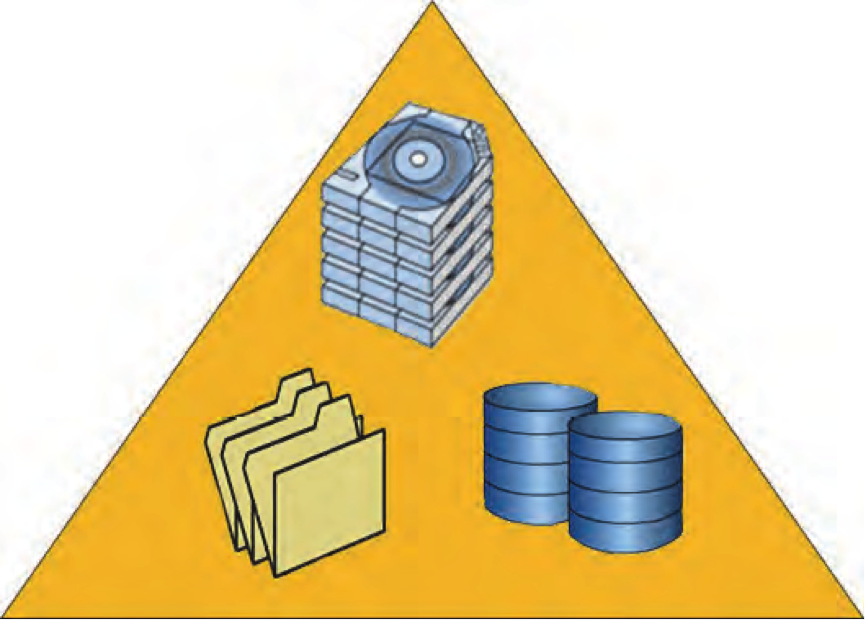

0 Comment to "4.2 TSM Storage Pool Volumes Overview and Features"
Post a Comment