A TSM policy management address the following business (SLA) requirements
- Data to back up: Specify the items to store as back up objects.
- Data to archive: Specify the items to store as archive objects.
- Location to store the data: Specify the storage pools to use.
- Number of versions to retain: Specify the number of inactive versions, in addition to the active version, to keep when the data still exists on the client node.
- The retention period: Specify the duration to store the data associated with the policy.
What is Policy Management Hierarchy
Policies, which the administrator creates and stores in the database on the server, can be updated and the updates applied retroactively to already managed data. You might have one policy or many depending on your business needs. Policies include the following elements.
Policy Domain: A set of rules that are applied to a group of nodes that the same set of policy constraints manage, as defined by the policy sets. A node can be defined to only one policy domain per server. A node can be defined to more than one Tivoli Storage Manager server.
Policy Set: A collection of management class (MC) definitions. A policy domain can contain a number of policy sets. However, only one policy set in a domain is active at a time.
Management Class: A collection of management attributes that describe backup and archive characteristics. There are two sets of MC attributes, one for backup and one for archive. A set of attributes is a copy group. There is a backup copy group and an archive copy group. For Tivoli Space Manager clients only, there are parameters that affect space management.
Default Policy during installation
After you set up the policy objects provided in Tivoli Storage Manager, you can begin using Tivoli Storage Manager immediately. Tivoli Storage Manager provides a predefined policy domain, policy set, management class, backup copy group, and archive copy group. Each policy is stored on the server and named STANDARD.
Backup Retention Grace Period: Specifies the number of days to retain a backup version when the server cannot rebind the file to an appropriate management class. The default is 30 days (BACKRETention=30).
Archive Retention Grace Period: Specifies the number of days to retain an archive copy when the server cannot rebind the file to an appropriate management class. The default is 365 days (ARCHRETention=365).
The following values come with Tivoli Storage Manager in the STANDARD domain:
Type = Backup
DESTination = Backuppool
VERExists = 2
VERDeleted = 1
RETExtra = 30
SERialization = SHRSTatic
Type = Archive
DESTination = Archivepool
FREQuency = Cmd
MODE = ABSolute
SERialization = SHRSTatic
Copying and updating a domain
You can update a domain with new values or you can also copy the existing domain and create a domain with the same values if required.
To copy a domain into new domain, use copy domain command. To update a domain with new parameter values, use update domain command. After updating any copy group values, you must activate and validate policy-set to make them active. For example
copy domain olddomain newdomain
update domain domainname backretention=60
The EXPORT POLICY command
The export policy command moves policy information from one or more policy domains. Policy information includes policy domain and set definitions, management class definitions, backup, copy group and archive group definitions, schedule definitions for each policy domain, and client node associations.
Also Read: Tivoli Storage Manager (TSM) Implementation Certification Questions and Answers
Also Read: Tivoli Storage Manager (TSM) Implementation Certification Questions and Answers
For example, use the following export policy command to export definitions for policy domains, policy sets, management classes, backup and archive copy groups, and schedules to another server
export policy toserver=server2 replacedefs=yes
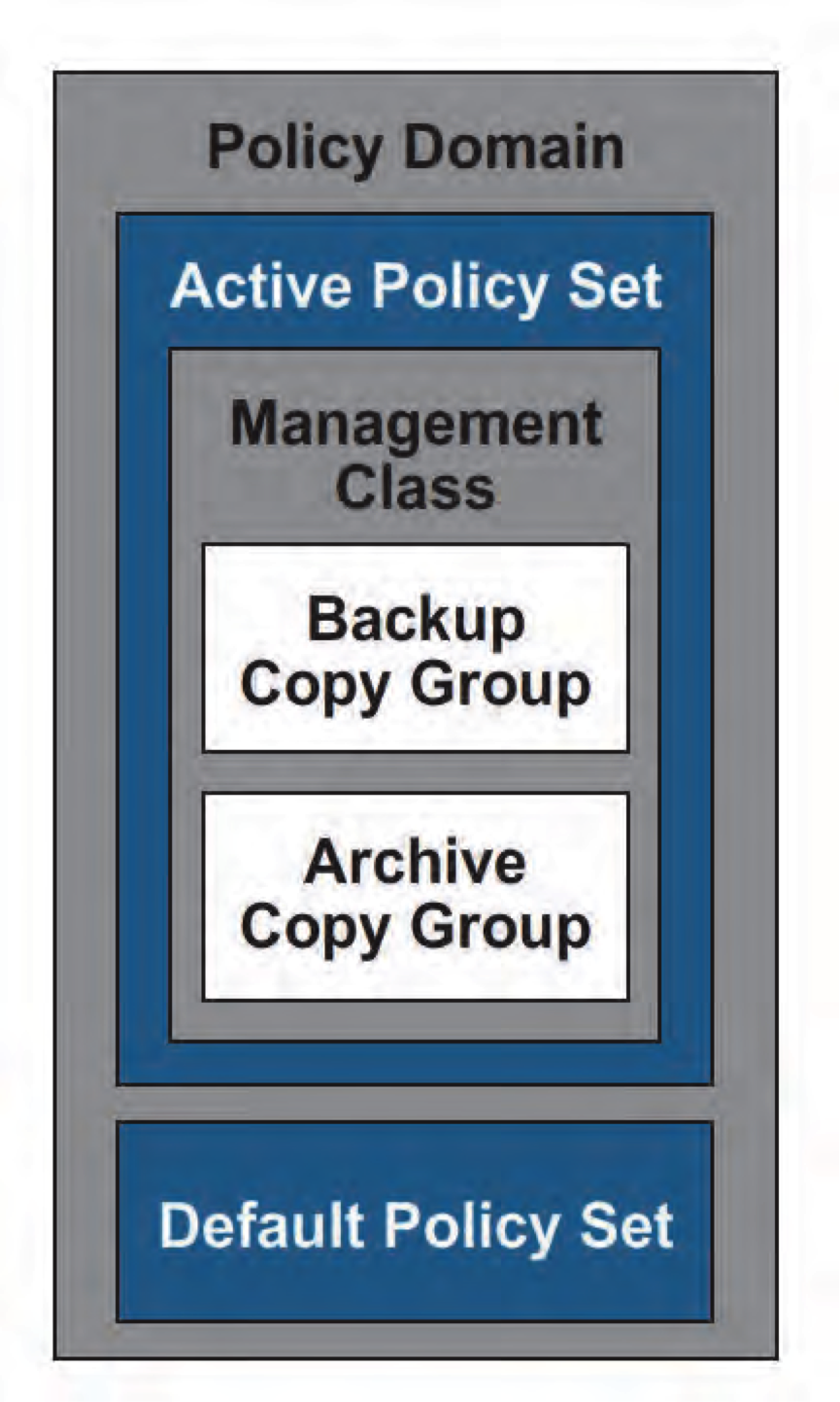

0 Comment to "7.1 TSM Policy Management Overview"
Post a Comment