Deduplication and replication techniques are server intensive processes and if you enable these techniques, you might additionally notice that your TSM DB size has been increased rapidly. If you are taking DB backups on a FILE or SERVER device class, it is obvious that you might require additional space to store the multiple versions of DB backups. This situation costs lots of disk space for the organizations and it might necessary to store the DB backups on disks if you have stringent recovery times.
So in this kind of situations, you can enable compression when taking TSM DB backups. By compressing volumes that are created during database backups, you reduce the amount of space that is required for your database backups.
How to enable compression for TSM DB backups
You can enable compression while running BACKUP DB command manually or you can enable the compression setting for all the DB backups by using SET DBRECOVERY command. For example, to enable compression for a full DB backup taking on to FILE device class
backup db devc=FILE type=full compress=yes
Also Read: How to increase TSM DB backup speed ?
And the syntax for enabling compression for all backups automatically is
Limitations of enabling compression during DB backup
- This feature is valid only if you are planning to take DB backup on to a disk storage, generally FILE device classes.
- Using compression during database backups can reduce the size of the backup files. However, compression can increase the time that is required to complete database backup processing.
- Also, it might take extra time to decompress the DB backup files during TSM DB restore. This will put additional pressure if it is a disaster recovery situation. The whole purpose of this setting is to save storage space only, not to increase DB backup performance.
- Do not back up compressed data to tape. If your system environment stores database backups on tape, set the COMPRESS parameter to No in the SET DBRECOVERY and BACKUP DB commands.
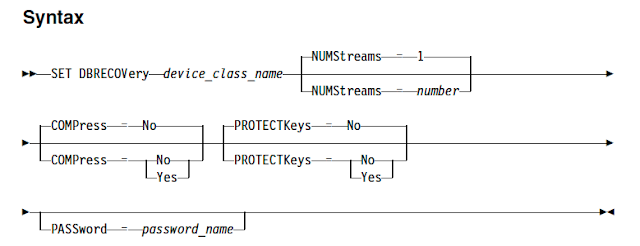


0 Comment to "Limitations of enabling compression on TSM DB backups"
Post a Comment