Node replication is the process in which the data that belongs to the specified client nodes or node groups is replicated from the source/production site to the target/DR site according to the replication rules that are previously defined. By default, the client node data on the target replication server was managed by policies defined on the source replication server. Files that are no longer stored on the source replication server, but that exist on the target replication server, are deleted during next scheduled replication process.
Taking this technique to the next level, IBM has given a new option where you can manage the data on replication server with customised retention settings. Starting from Tivoli Storage Manager Version 7.1.1, you can use the policies that are defined on the target replication server to manage replicated client-node data independently from the source replication server. When this feature is enabled, you can use the policies on the target replication server to
- Maintain more or fewer versions of replicated backup files between the source and target replication servers.
- Retain replicated archive files for more or less time on the target replication server than they are being maintained on the source replication server.
Also Read: Understanding Management Class Binding and Management Class Rebinding
But to enable this feature, you must install Tivoli Storage Manager V7.1.1 on the source and target replication servers and then you must use the new command VALIDATE REPLPOLICY to verify the differences between the policies for client nodes on the source and target replication servers. Then, you can enable the policies on the target replication server.
Procedure to enable different policy settings on the replication TSM server
First, you must ensure that the policies that are defined on the target replication server are the policies that you want to manage replicated client-node data. Once you decide the policy settings which needed to be enabled on replication server, follow the below procedure to validate and enable the policy settings on the replication server.
1) Before you use the policies that are defined on a target replication server, you must issue the VALIDATE REPLPOLICY command for that target replication server.
This command displays the differences between the policies for the client nodes on the source replication server and policies on the target replication server.
For example, to determine whether there are differences between the policies on the source replication server and the policies on the target replication server, DRTSM2, issue the following command
VALIDATE REPLPOLICY DRTSM2
Example Output:
Differences in backup copy group STANDARD in management class STANDARD
Change detected Source server value Target server value
-------------------------------- -------------------------------- -------------------
Versions data exists 2 8
---------------------------------------------------------------------------
NODE1,NODE2,NODE3,NODE4,NODE5
Review the output of the command to determine whether there are differences between the policies on the source and target replication servers. Modify the policies on the target replication server as needed.
Also Read: How TSM Server determines the eligibility of files during different types of backup ?
Also Read: How TSM Server determines the eligibility of files during different types of backup ?
2) Next, enable the target replication server policies by issuing the SET DISSIMILARPOLICIES command on the source replication server.
For example, to enable the policies on the target replication server, DRTSM2, issue the following command
SET DISSIMILARPOLICIES DRTSM2 ON
This command will enable the policies that are defined on the target replication server to manage replicated client-node data. If you do not use the policies on the target replication server, replicated client-node data is managed by policies on the source replication server by default.
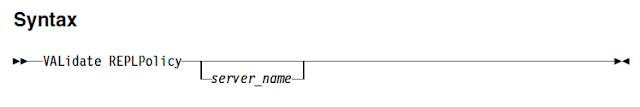
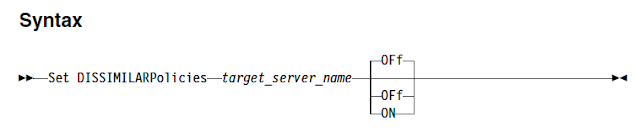

0 Comment to "How to enable different policy settings for the replicated data on the replication server"
Post a Comment