To recover or restore any Tivoli Storage Manager you need to have few important server configuration files from the previous setup. All these files are located in the default server installation folder. Without these files you cannot restore the TSM server. You should frequently backup this folder to make sure that you are ready for any disaster situation. If you cannot backup this folder for due to some reasons, you should at-least copy 3 important files
- dsmserv.opt - TSM server configuration file
- volhist.out - Volume History file
- devconfig.out - Device Configuration file
You can still restore TSM server without dsmserv.opt in some cases but you cannot restore without volhist.out and devconfig.out files. TSM provides backup commands to make a TSM admin schedule to backup these files automatically. It is a good practice to run them as admin schedule and send these files to Offsite along with your Offsite tapes. You should also backup these files only after taking DB backup, because volhist.out file should contain the latest DB backup information if you want to restore the TSM server to latest DB backup time.
- Sequential volume history information to all files that the VOLUMEHISTORY option specifies
- Information about device configuration to all files that the DEVCONFIG option specifies
Volume History File (volhist.out)
The server updates the volume history file as volumes are added. However, you must periodically run a delete operation to discard outdated information about volumes. Backing up your volume history file is essential. Without it, you cannot restore your database. The following volume information is stored in the database
- Sequential access storage pool volumes that are added, reused, through reclamation or move data operations, or deleted, during delete volume or reclamation operations.
- Full and incremental database backup volume information
- Export volumes for administrator, node, policy, and server data
- Snapshot database volume information
- Backup set volume information
You can use volume history information when you reload the database and audit affected storage pool volumes. If you cannot start the server, you can use the volume history file to query the database about these volumes. Use the following command to take backup of volume history file
backup volhist filenames=/opt/DR/volhist.out
You can use the VOLUMEHISTORY server option to specify one or more volume history files. Tivoli Storage Manager updates volume history files whenever server sequential volume history information is changed. Use delete volhist command to delete the old entries from volume history file. The best example is when you want to delete old TSM DB backup information from volhist.out file run the following command
delete volhist type=dbb todate=-7
The above command will delete all the old DB backup information prior to 7 days. This is one of the way to make scratch tapes when you don't have enough of them.
Also Read: Starting TSM server in maintenance mode
Also Read: Starting TSM server in maintenance mode
Device Configuration File (devconfig.out)
- Device class definitions that you create by using the define devclass command
- Library definitions that you create by using the define library command
- Drive definitions that you create by using the define drive command
You can use the DEVCONFIG server option to specify one or more files in which to store device configuration information. Tivoli Storage Manager updates the files whenever a device class, library, or drive is defined, updated, or deleted. To backup the device configuration file use the following command
backup devconfig filenames=/opt/DR/devconfig.out
If you want to halt the server for some reasons, you have to ensure these below things are completed before halting
- Do not halt the server for a few minutes after issuing the BACKUP DEVCONFIG & BACKUP VOLHISTORY commands.
- Specify multiple DEVCONFIG & VOLUMEHISTORY options in the server options file.
- Examine the device configuration & volume history file to see if the file has been updated.
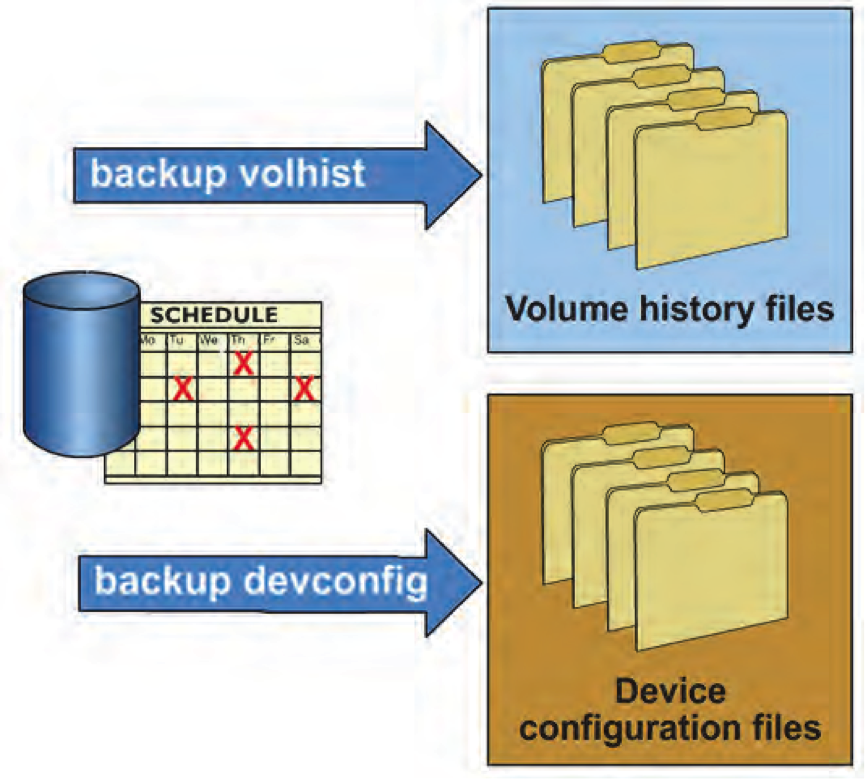


0 Comment to "10.4 Protecting TSM server important configuration files"
Post a Comment