Tivoli Storage Manager server includes a central scheduling component that you can use to schedule the automatic execution of client functions. This scheduler provides facilities to define, update, query, and delete client schedules, associating schedules with one or more client nodes, and reporting the success or failure for each scheduled event.
A similar mechanism is also provided to automate server operations. Many of the administrative commands can be used to tune server operations and start functions that require significant server or system resources. The Tivoli Storage Manager scheduler can be used to automate administrative tasks to complete the following administrative tasks
- Automate server operations.
- Ensure server resources are available to clients.
- Ensure that server functions are done with minimal manual intervention.
- Administrative tasks are not associated with a policy domain.
- You cannot schedule MACRO or QUERY ACTLOG commands.
Also Read: How to configure TSM Client Backup & Archive Schedules ?
Each Tivoli Storage Manager schedule can schedule only one administrative command. When the schedule runs, it has the same authority as when the administrator defined it. It might be in the ACTIVE or INACTIVE state. The default is INACTIVE. The active state indicates that the schedule is eligible to run when the specified command window occurs. An administrator can also schedule commands that activate or inactivate other scheduled commands. The following processes are not supported by the administrative command scheduler
Each Tivoli Storage Manager schedule can schedule only one administrative command. When the schedule runs, it has the same authority as when the administrator defined it. It might be in the ACTIVE or INACTIVE state. The default is INACTIVE. The active state indicates that the schedule is eligible to run when the specified command window occurs. An administrator can also schedule commands that activate or inactivate other scheduled commands. The following processes are not supported by the administrative command scheduler
When you define an administrative command schedule, you must specify the complete command that the schedule processes by using the CMD parameter. For example
define schedule schedname t=a cmd="migrate stg stgname lo=0" active=yes
Following are some of the example admin schedules you can configure.
- You can schedule an administrative command to start migration. When the schedule runs, migration automatically begins. When the predefined threshold is reached, migration ends.
define sched migration_stg t=a cmd="migrate stg diskpool lo=0" startdate=today starttime=21:00 active=yes
- To improve tape drive usability, ensure that reclamation occurs during hours when backup or threshold migration does not occur. You can schedule a command to lower the threshold for reclamation processing to zero so that when the command runs, reclamation automatically begins.
define sched reclamation_stg t=a cmd="reclaim stg tapepool threshold=0" startdate=today starttime=10:00 active=yes
- Because file inventory expiration and duplicate identification are CPU-intensive jobs, schedule these tasks so that they run during the hours when the CPU load is low.
define sched expire t=a cmd="expire inventory duration=60" startdate=today starttime=4:00 active=yes
- You can automate backup of the Tivoli Storage Manager server storage pool volumes.
define sched stg_backup t=a cmd="backup stg prim_stg copy_stg" startdate=today starttime=22:00 active=yes
- You can automate Tivoli Storage Manager server database backup to ensure that a regularly scheduled backup occurs.
define sched db_backup t=a cmd="backup db devc=devc t=full" startdate=today starttime=20:00 acive=yes
- You can schedule the PREPARE command to create the Disaster Recovery Plan file after backing up storage pools.
define sched drm_prep t=a cmd="prepare source=dbs" active=yes startdate=today starttime=05:00
Managing TSM Administrative Schedules
- To view and remove the administrative command schedule status, use the query event and delete event commands. A Type=Administrative command is added to events so that you can discriminate between Type=Client and Type=Administrative commands.
query event schedname t=a
- Redirection of command output is not allowed, instead, write output to the activity log. Using the administrative client and the query actlog command, you can assign the output and place it in a file to collect at a later time.
- Schedules that are defined as Type=Client are identified by policy domain and schedule names. Schedules that are defined as Type=Administrative are qualified by only a schedule name. The schedules do not need to be associated to nodes or servers by names.
Additional functions you can do with TSM Admin Schedule
Export-import
Changing device class mount point limits
You might want to change device allocation for different server activities, such as migration. For example, you might want fewer devices during the day and more at night because during the day, the devices might be shared with other applications.
Volume History File Maintenance
Device Configuration File Maintenance
You can schedule a backup of device configuration information to protect the TSM server, which is useful in TSM server recovery.
All administrative commands except query actlog
The following client scheduling options do not apply to administrative command schedules
- Maximum scheduled sessions
- Schedule randomization percentage
- Maximum command retries and retry period
- Scheduling modes
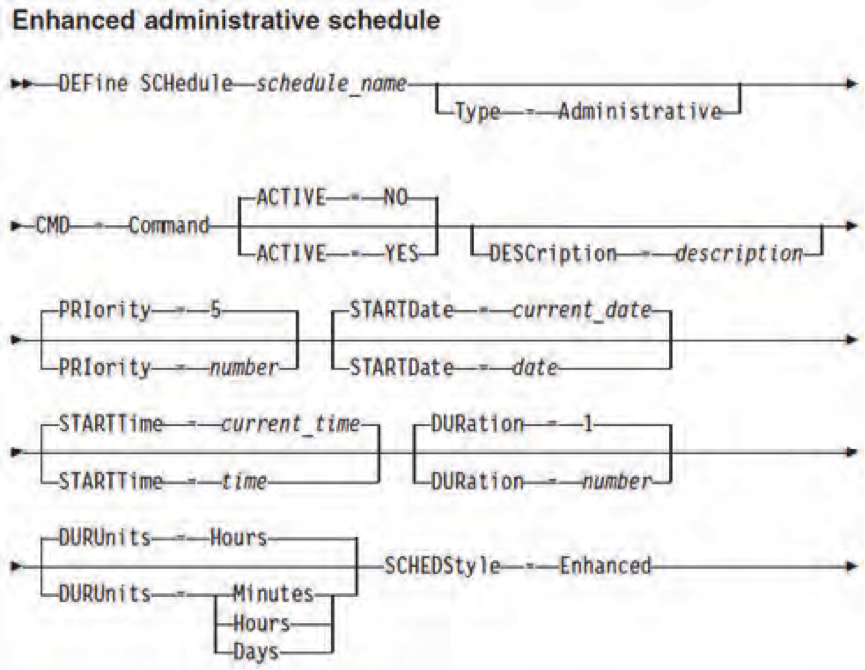


0 Comment to "11.5 How to configure TSM Administrative Schedules"
Post a Comment