When you take a backup through TSM Client, the files are bound to the management class defined for that particular but directories are bound to the management class with the longest retention settings if dirmc option is not set, If there are several management classes with the same retention settings, then the directories will be bound to the copygroup of the management class listed LAST in alphabetical order. Unless the DIRMC option is set in the Tivoli Storage Manager client options file, the directories for a Tivoli Storage Manager client backup will be bound to the management class in the active policy set containing the copygroup with the largest retention settings (highest RETONLY value).
Consider the below example
In the domain STANDARD, this is a list of management classes and copygroups defined to the server for the active policy set:
In the domain STANDARD, this is a list of management classes and copygroups defined to the server for the active policy set:
The default management class is STANDARD. When an incremental backup of directory c:\temp is done, the directory is bound to the XYZ management class. To verify which management class the directory is bound to, the following select statement can be run from a Tivoli Storage Manager administrative client commandline:
select class_name from backups where node_name='YOURNODENAME' and type='DIR' group by class_name
The output from the select statement in this example is:
CLASS_NAME
------------------
XYZ
This shows that even though there are several management classes which have the same retention settings, the directories are bound to the last alphabetical listing. This setting will cause your storagepools to get filled up with unnecessary directory backups if the retention settings are higher than the required settings. Also another disadvantage is that expiration process might take longer time to expire only the directories.
Now lets see how to configure retention settings for directories if you want the directories to assigned to customized management class.
Now lets see how to configure retention settings for directories if you want the directories to assigned to customized management class.
DIRMC Client option
The dirmc option specifies the management class you want to use for directories.You must be an authorized user to use the dirmc option. If you specify a management class with this option, all directories specified in a backup operation are bound to that management class.
The dirmc option specifies the management class of directories that you back up and it does not affect archived directories. Use the archmc option with the archive command to specify the available management class for your policy domain to which you want to bind your archived directories and files. If you do not use the archmc option, the server binds archived directories to the default management class. If the default management class has no archive copy group, the server binds archived directories to the management class with the shortest retention period.
Also Read: Full vs Differential vs Incremental vs Progressive Incremental Backups
Place this option in the dsm.sys file within a server stanza. You can set this option on the Backup tab, Directory Management Class section in the Preferences editor.
Syntax
>>-DIRMc-- --mgmtclassname-------------------------------------><
The dirmc option specifies the management class of directories that you back up and it does not affect archived directories. Use the archmc option with the archive command to specify the available management class for your policy domain to which you want to bind your archived directories and files. If you do not use the archmc option, the server binds archived directories to the default management class. If the default management class has no archive copy group, the server binds archived directories to the management class with the shortest retention period.
Also Read: Full vs Differential vs Incremental vs Progressive Incremental Backups
Place this option in the dsm.sys file within a server stanza. You can set this option on the Backup tab, Directory Management Class section in the Preferences editor.
Syntax
>>-DIRMc-- --mgmtclassname-------------------------------------><
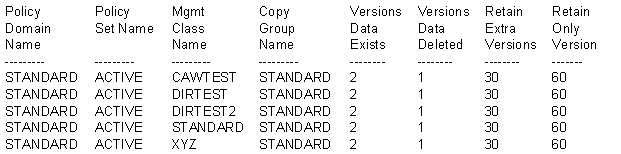

0 Comment to "Why is it important to use DIRMC option during backups ?"
Post a Comment