Create the user ID for the Tivoli Storage Manager server instance and create the directories that the Tivoli Storage Manager server instance needs for database and recovery logs. Before configuring TSM 6.3 Server instance on AIX, you have to run TSM 6.3 Prerequisite Checker and Install TSM 6.3 Server code. You should also install Atape Device Drivers to use the tape devices.
In the user ID, only lowercase letters (a-z), numerals (0-9), and the underscore character ( _ ) can be used. The user ID and group name must comply with the following rules:
- The length must be 8 characters or less.
- The user ID and group name cannot start with ibm, sql, sys, or a numeral.
- The user ID and group name cannot be user, admin, guest, public, local, or any SQL reserved word.
Step 1: Use below commands to create TSM Server Group and TSM User
mkgroup id=1001 tsmsrvrs
mkuser id=1002 pgrp=tsmsrvrs home=/home/tsminst1 tsminst1
passwd tsminst1
Step 2: Create directories that the server requires. Ensure that you are logged in under the new user ID you just created. Check the below screenshots to know how to do this.
mkdir /tsminst1
mkdir /home/user_ID/tsmdb001
mkdir /home/user_ID/tsmdb002
mkdir /home/user_ID/tsmlog
mkdir /home/user_ID/tsmarchlog
mkdir /home/user_ID/tsmlogmirror
mkdir /home/user_ID/tsmarchlogfailover
Step 3: Make sure that the TSMuser is the owner of the TSMDB & TSM-LOGS and also have Read/Write Permissions. To do this check this below screen shots. Use ls -ltr command to check back.
chown -R user:group /directoryname
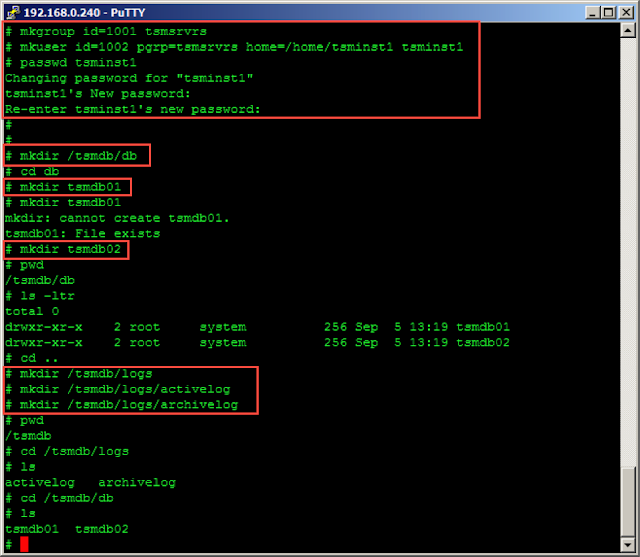
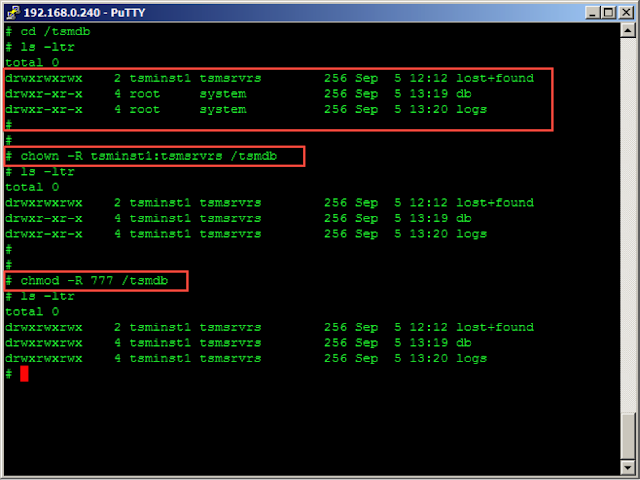

0 Comment to "How to create TSM DB and LOG directories in AIX"
Post a Comment