The Tivoli Storage Manager FastBack for Workstations client provides a flexible, easy to use file protection system. Your most important files can be continuously protected. Your less important files can be protected at scheduled intervals to save time and storage space. Email files can also be protected. And you can prevent any changes (including deletions) to files in folders that you designate as vaults.
Continuously protected files are backed up to a local drive. This means that backup copies are created even when network conditions prevent storing backup copies remotely. Continuously protected files can also be stored on remote storage locations, when network connections allow. If a remote location is not available when you change a continuously protected file, the Tivoli Storage Manager FastBack for Workstations client makes a backup copy on that device as soon as the device becomes available. Scheduled backup copies are created on the interval that you configure (hourly, weekly, daily, or monthly). If the remote device for scheduled backups is not available at the time of the backup, theTivoli Storage Manager FastBack for Workstations client makes backup copies on the remote location as soon as that device becomes available.
Every time you change a file, a backup copy is created. You can choose which version of a protected file you want to restore, and configure how many backup copies to save.
Also Read: TSM Fastback Installation & Configuration Steps
Continuously protected files are backed up to a local drive. This means that backup copies are created even when network conditions prevent storing backup copies remotely. Continuously protected files can also be stored on remote storage locations, when network connections allow. If a remote location is not available when you change a continuously protected file, the Tivoli Storage Manager FastBack for Workstations client makes a backup copy on that device as soon as the device becomes available. Scheduled backup copies are created on the interval that you configure (hourly, weekly, daily, or monthly). If the remote device for scheduled backups is not available at the time of the backup, theTivoli Storage Manager FastBack for Workstations client makes backup copies on the remote location as soon as that device becomes available.
Every time you change a file, a backup copy is created. You can choose which version of a protected file you want to restore, and configure how many backup copies to save.
Also Read: TSM Fastback Installation & Configuration Steps
Below figure provides an overview of how the Tivoli Storage Manager FastBack for Workstations client protects your data.
After installation of a Tivoli Storage Manager FastBack for Workstations client, the client immediately provides continuous protection for a pre-configured list of files. You can see the backup copies in the \RealTimeBackup\ folder in the root of your primary drive. The backup copies can also be seen in the list of files that you can restore with the Restore Wizard of the client. The default space allocated for your backup copies is 500 MB.
You can configure other lists of files to protect, other storage areas, scheduled protection, and other protection options, using the client or the central administration console.
Tivoli Storage Manager FastBack for Workstations can store backup copies on a Tivoli Storage Manager server, but there is no requirement to use Tivoli Storage Manager. Tivoli Storage Manager FastBack for Workstations is a stand-alone product and has no dependencies on Tivoli Storage Manager or Tivoli Storage Manager FastBack.
Different types of protection offered by TSM Fastback for Workstation clients
The Tivoli Storage Manager FastBack for Workstations client offers three types of protection for your files: continuous protection, scheduled protection, and vaulting.
- Continuous protection means that every time a file is saved, a backup copy is created. Hence, the backup copy exactly matches the original file as you last saved it. If you choose to save more than one version of a backup copy, the previous backup copies match the previous versions of your file.
- Files that are protected by schedule are copied to the remote storage area on a regular schedule. They are not backed up every time you save them, as are continuously protected files. Hence, scheduled protection yields fewer backup copies. If a file is lost between the time it is saved and the time it is backed up, you are able to restore only a previous version of the file.
- Email files are protected on a schedule.
New features in TSM Fastback for Workstations clients
Configuration wizard enhancements
A new recovery option was added to the configuration wizard to help users recover their previous backup settings and quickly start backing up or recovering files.
Allow the user to schedule backups to expire
To conserve storage space you can set backups of deleted files to expire after a certain amount of time. You can configure this expiration process to run at a scheduled interval.
Increased Include/Exclude list size limit
The character limit on the contents of the include, exclude, and vault lists was increased from 2048 characters to a maximum of 16,000 characters.
Support for IPv6
Support was added for IPv6. IPv6 removes the IP addressing limitation of IPv4, and provides improved quality of service and IP security.
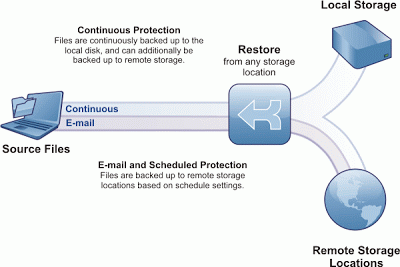


0 Comment to "What is TSM Fastback for Workstations client ?"
Post a Comment