Parameters in Client option file (DSM.OPT):
NODENAME <ClientName>SERVERNAME <TSMServerName>
TCPSERVERADDRESS <TSMServerAddress>
TCPPORT <TCPPort>
COMMMETHOD TCPIP
LANFREETCPSERVERADDRESS <StorageAgentAddress>
LANFREETCPPORT <LFPORT>
LANFREECOMMMETHOD TCPIP
ENABLELANFREE YES
Parameters in Storage Agent configuration file (DSMSTA.OPT):
DEVCONFIG <DevConfigName>SERVERNAME <TSMServerName>
TCPPort <LFPORT>
COMMMETHOD TCPIP
The following is the SETSTORAGESERVER command that will be required to configure the Storage Agent
DSMSTA SETSTORAGESERVER MYNAME=<StorageAgentName> MYPASSWORD=<UnencryptedStorageAgentPassword> MYHLADDRESS=<StorageAgentAddress> SERVERNAME=<TSMServerName> SERVERPASSWORD=<UnencryptedTSMServerPassword> HLADDRESS=<TSMServerAddress> LLADDRESS=<TCPPort>
Device configuration file (DEVCONFIG.OUT):
SET STANAME <StorageAgentName>SET STAPASSWORD <EncryptedStorageAgentPassword>
SET STAHLADDRESS <StorageAgentAddress>
DEFINE SERVER <TSMServerName> SERVERPA=<EncryptedTSMServerPassword>
HLADDRESS=<TSMServerAddress> LLADDRESS=<TCPPort>
Commands used to define or set a server on Tivoli Storage Manager Server
set servername <TSMServerName>set serverpassword <UnencryptedTSMServerPassword>
set serverhladdress <TSMServerAddress>
set serverlladdress <TCPPort>
set crossdefine on
Commands to issue from the Tivoli Storage Manager server:
DEFINE SERVER <StorageAgentName> SERVERPA=<UnencryptedStorageAgentPassword>
HLADDRESS=<StorageAgentAddress> LLADDRESS=<TCPPort>
REGISTER NODE <ClientName> <ClientPassword> domain=<DomainName>
This is just an example of storage agent configuration template and can be used to verify current settings or to assist in configuring a Storage Agent
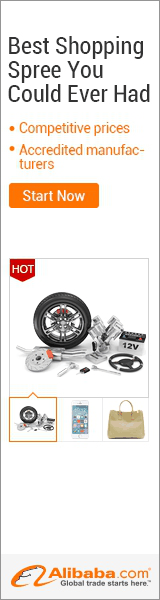






0 comments: